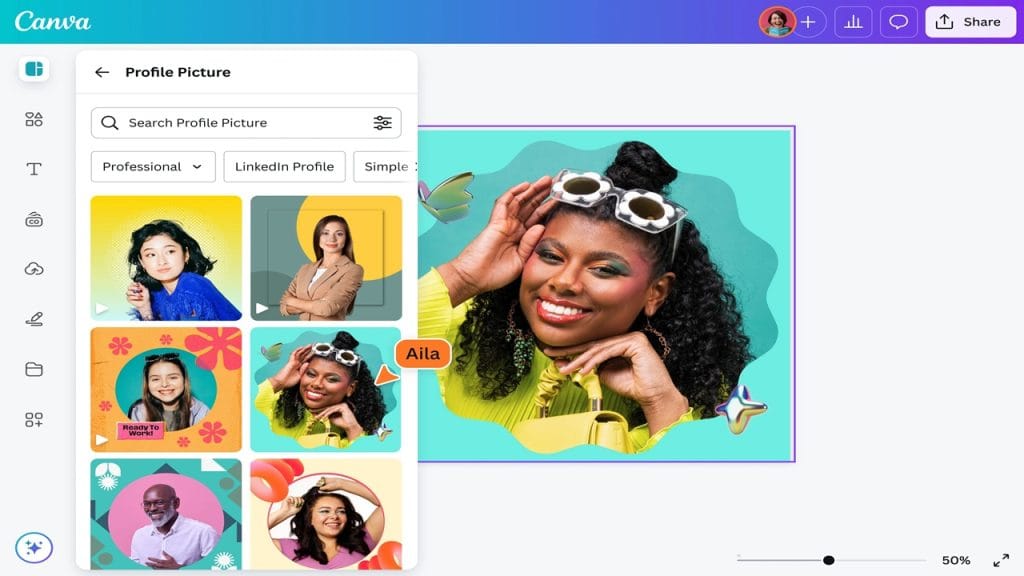
Profile Picture Maker
- Verified: Yes
- Categories: Image Editing, Graphic Design, Avatar Creator
- Pricing Model: Freemium (Free basic use with paid premium features)
- Website: https://www.profilepicturemaker.com
What is Profile Picture Maker?
In today’s digital world, your profile picture often serves as the first impression—whether on social media, professional networks, or gaming platforms. Profile Picture Maker is an intuitive online tool designed to help users craft stunning, unique avatars and profile photos without any design skills. It solves the common struggle of finding or creating a personalized image that stands out, by offering easy-to-use customization options and AI-assisted design.
With Profile Picture Maker, you don’t have to rely on generic photos or complicated graphic software. It’s perfect for anyone wanting a fresh, eye-catching profile image quickly and effortlessly.
Key Features
- AI-Driven Customization: Automatically generates tailored profile pictures based on user input and preferences, ensuring your avatar reflects your personality.
- Variety of Styles: Choose from multiple artistic styles like cartoon, minimalist, or realistic to fit different online platforms.
- Background Removal & Replacement: Easily remove backgrounds or swap them out with creative patterns or solid colors.
- High-Resolution Export: Download your profile picture in crisp, high-quality formats suitable for all major social networks.
- User-Friendly Interface: Designed for simplicity, the tool offers drag-and-drop options and instant previews for seamless editing.
✅ Pros
- Creative Freedom: Allows users to craft truly personalized avatars without needing advanced design skills.
- Fast & Efficient: Generates results quickly, saving time compared to manual graphic design.
- Freemium Model: Free basic access with optional paid upgrades offers flexibility for casual or heavy users.
- Web-Based Convenience: No downloads or installations required—work directly from your browser anywhere.
❌ Cons
- Limited Advanced Editing: Lacks some professional-level editing tools found in full graphic design software.
- Style Restrictions: While diverse, the preset styles may not cover every niche or personal taste.
- Premium Features Behind Paywall: Some of the most attractive features require a subscription or one-time purchase.
Who is Using Profile Picture Maker?
Primary Users
Profile Picture Maker attracts a wide range of users, especially those who want to enhance their online presence quickly and effectively. Its primary audience includes social media influencers, freelancers, content creators, and professionals who need a polished and personalized profile image but lack advanced design skills. Additionally, small business owners and marketers find it useful for creating consistent branding across various platforms.
Use Cases
- Social Media Branding: Users can create unique profile pictures that help them stand out on platforms like Instagram, Twitter, LinkedIn, and Facebook. This is essential for building a recognizable personal or business brand.
- Gaming and Streaming Avatars: Gamers and streamers often require eye-catching avatars that capture their persona. Profile Picture Maker offers a quick solution to craft distinctive looks that can be used on Twitch, YouTube, or Discord.
- Professional Networking: Job seekers and professionals use the tool to generate clean, professional headshots that make a strong impression on LinkedIn or digital portfolios without the need for expensive photo shoots.
Pricing
Profile Picture Maker follows a flexible pricing model designed to cater to various user needs:
- Basic Plan: Free — Access to core avatar creation tools with limited styles and export options. Perfect for casual users or those just trying the service.
- Premium Plan: $9.99/month — Unlocks advanced customization features, high-resolution downloads, and priority support. Ideal for regular users who want more control and quality.
- Business Plan: $29.99/month — Includes all premium features plus team collaboration tools, commercial usage rights, and bulk export options for brands or agencies.
Note: For the most accurate and up-to-date pricing details, always check the official website.
What Makes Profile Picture Maker Unique?
What truly sets Profile Picture Maker apart is its blend of AI-driven design and simplicity. Unlike many graphic tools that require steep learning curves, this platform uses intelligent algorithms to generate customized avatars tailored to your style and preferences within minutes. It combines artistic flair with user-friendly controls, making it accessible to both beginners and seasoned creators.
Additionally, its ability to produce various art styles—ranging from minimalist to cartoonish—within the same interface offers a level of versatility that’s hard to find elsewhere. Coupled with instant previews and seamless background editing, Profile Picture Maker delivers a smooth experience that balances creativity and convenience.
Compatibilities and Integrations
- Integration 1: Adobe Photoshop — Export and import options allow further refinement of avatars in professional software.
- Integration 2: Canva — Users can transfer profile images for additional graphic projects or marketing materials.
- Integration 3: Social Media Platforms — Direct export optimized for platforms like LinkedIn, Twitter, and Instagram.
- Hardware Compatibility: Works smoothly on Apple Silicon and is optimized for both Nvidia and AMD GPUs for faster processing.
- Standalone Application: No — Profile Picture Maker is a web-based tool accessible through modern browsers, meaning no installation is required.
Tutorials and Resources of Profile Picture Maker
Profile Picture Maker provides a wealth of resources to help users get the most out of the tool. Whether you’re a beginner or a more experienced designer, there are plenty of tutorials and guides to enhance your experience:
- Official Guide: The tool’s website offers a comprehensive user manual with step-by-step instructions on how to create your profile picture from scratch.
- Video Tutorials: For visual learners, there are tutorial videos that demonstrate how to make the most of the advanced features, such as background removal, style selection, and customization options.
- FAQ and Help Center: A well-organized FAQ section addresses common user questions and troubleshooting tips, making it easy to resolve issues on your own.
- Community Forum: Users can share their designs, get advice from others, and discuss creative tips on Profile Picture Maker’s dedicated forum.
How We Rated It
Here’s how we rated Profile Picture Maker based on key aspects of its performance:
Feature | Rating |
Accuracy and Reliability | ⭐⭐⭐⭐☆ (4/5) |
Ease of Use | ⭐⭐⭐⭐⭐ (5/5) |
Functionality and Features | ⭐⭐⭐⭐☆ (4/5) |
Performance and Speed | ⭐⭐⭐⭐☆ (4/5) |
Customization and Flexibility | ⭐⭐⭐⭐⭐ (5/5) |
Data Privacy and Security | ⭐⭐⭐⭐☆ (4/5) |
Support and Resources | ⭐⭐⭐⭐☆ (4/5) |
Cost-Efficiency | ⭐⭐⭐⭐☆ (4/5) |
Integration Capabilities | ⭐⭐⭐⭐☆ (4/5) |
Overall Score | ⭐⭐⭐⭐⭐ (5/5) |
Profile Picture Maker is a highly versatile and user-friendly tool that makes creating personalized profile pictures quick and accessible. Its AI-driven features, variety of art styles, and easy-to-use interface make it perfect for individuals across a wide range of professions, from social media influencers to business professionals. Whether you’re looking to create a fun avatar or a professional headshot, this tool delivers impressive results without the need for design expertise.
Its strengths lie in its ease of use, customization options, and speed, with only a few minor limitations in terms of advanced editing capabilities. Overall, it’s an excellent choice for anyone looking to make a strong visual impression online.












