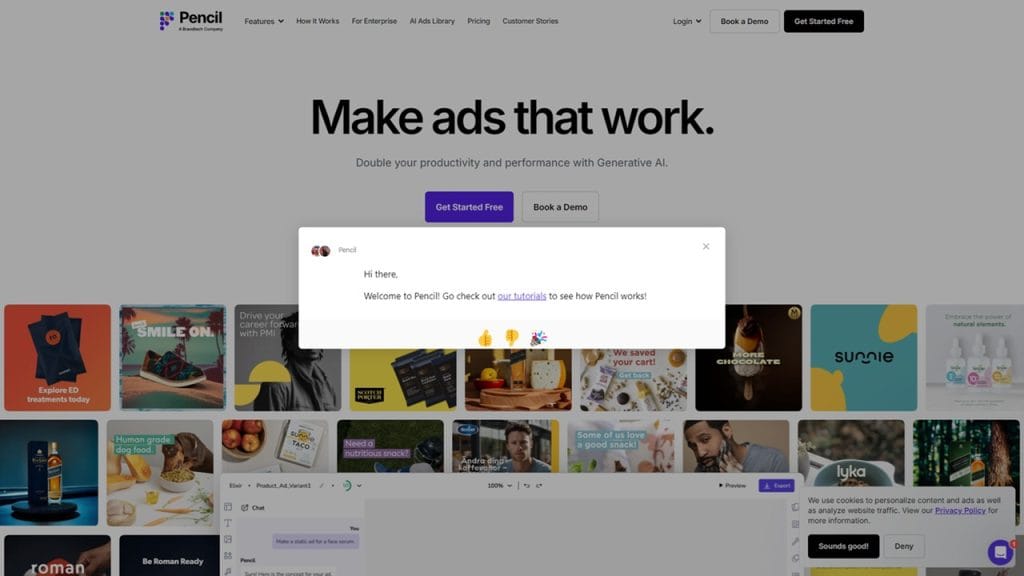
Pencil
- Verified: Yes
- Categories: AI Video Creation, Video Editing, Social Media Marketing
- Pricing Model: Freemium (with Subscription options)
- Website: https://www.trypencil.com
What is Pencil?
Pencil is an AI-powered video creation platform designed to help marketers and brands generate ad-ready videos within minutes. It leverages generative AI to produce data-driven, high-performing creatives tailored for Facebook, Instagram, TikTok, and YouTube ads. Whether you’re a small business owner or a large-scale marketer, Pencil helps you save time, reduce production costs, and scale creative testing effortlessly.
By turning basic inputs like product images, brand copy, or URLs into professionally-styled video ads, Pencil solves a major pain point in digital advertising—constantly needing fresh content that converts.
Key Features
- AI Ad Generation: Automatically creates high-quality video ads using your brand assets and performance data.
- Performance Prediction: Pencil uses historical ad performance to predict which creatives are likely to drive results.
- Templates for Every Platform: Choose from ready-to-go templates optimized for social media platforms.
- Creative Collaboration Tools: Invite your team or clients to review, comment, and approve ads directly within the platform.
- A/B Testing Insights: Test variations and find what works best for your target audience faster than ever.
✅ Pros
- Fast Video Creation: Create high-quality video ads in minutes without needing a professional editor. Great for last-minute campaigns!
- Data-Driven Creative Decisions: Helps you produce content that isn’t just pretty but performs, thanks to its predictive analytics.
- AI Copywriting Support: Pencil can even write captions and headlines for your videos—perfect for copy-challenged marketers.
- Team-Friendly Interface: The collaborative workspace makes it easy for remote teams and clients to work together seamlessly.
❌ Cons
- Premium Features Are Locked Behind a Paywall: While the freemium version is solid, most advanced features require a paid plan.
- Limited Language Support: Currently, Pencil’s best results are in English—users with multilingual campaigns may face restrictions.
- Template Customization Can Be Restrictive: Some users may find the template editing options a bit limiting if they’re after very specific branding needs.
Who is Using Pencil?
Primary Users:
- E-commerce marketers
- Social media managers
- Growth hackers
- Digital marketing agencies
- Startup founders
Pencil is built for anyone who needs to produce performance-based video content at scale, without the heavy overhead of traditional video production. Its users are typically focused on speed, testing, and ROI.
Use Cases:
- Rapid Ad Creation for E-commerce
Small-to-mid-sized online stores use Pencil to quickly generate multiple ad variations for products, helping them test what works best with minimal effort. - Creative Scaling for Agencies
Digital marketing agencies often struggle with the high demand for video creatives. Pencil helps teams generate a wide variety of branded videos for multiple clients—all while maintaining consistency and performance benchmarks. - Social Campaign Testing for Startups
Startups launching new products rely on Pencil to create ad creatives that they can rapidly A/B test across Facebook, TikTok, and Instagram without hiring a full creative team.
Pricing
Plan 1: Free Plan – $0/month
- Access to core ad generation tools
- Limited monthly video exports
- Basic templates and stock media
Plan 2: Starter Plan – $49/month
- Unlimited video generations
- Access to premium templates
- Predictive performance scores
- Collaboration tools for teams
Plan 3: Pro Plan – Custom Pricing
- Tailored for agencies and high-volume users
- API access and advanced brand controls
- Priority support and dedicated success manager
Note: For the most accurate and current pricing details, refer to the official website.
What Makes Pencil Unique?
Pencil sets itself apart through its deep integration of artificial intelligence and real-world ad performance data. While many video tools focus solely on visuals, Pencil’s approach combines smart automation with predictive analytics. This means it doesn’t just make ads—it makes ads that are more likely to convert.
Another standout factor is its creative intelligence layer, which analyzes past campaigns to recommend what kind of visuals, text, or calls-to-action will resonate most with a brand’s audience. This reduces the guesswork marketers usually face when developing ad creatives.
Lastly, the collaborative workflow is highly intuitive, allowing real-time review and feedback, which simplifies the creative approval process—especially for remote teams and agencies.
Compatibilities and Integrations
- Integration 1: Meta Ads Manager
Seamlessly exports video creatives directly to Facebook and Instagram Ad Manager. - Integration 2: Google Ads
Prepares creatives optimized for Google Display Network and YouTube pre-roll formats. - Integration 3: Shopify
Pulls product data and imagery from your Shopify store to auto-generate relevant ads. - Hardware Compatibility:
Fully cloud-based; works on macOS, Windows, and Chromebooks. No high-end hardware required.
- Integration 1: Meta Ads Manager
- Standalone Application:
Yes. Pencil operates entirely as a standalone web application with no need for external editing software.
Tutorials and Resources of Pencil
Pencil understands that not everyone using the platform is a video editing pro, so it offers a variety of learning resources to help users hit the ground running.
- Getting Started Guides: Step-by-step instructions on how to create your first ad, available in both text and video format.
- Video Tutorials: A library of short how-to videos covering everything from uploading brand assets to using the AI prediction engine.
- Live Webinars: Regular sessions hosted by the Pencil team to walk users through best practices and platform updates.
- Help Center: A searchable knowledge base that covers common questions and troubleshooting steps.
- Community Support: Pencil has a growing online community where users share tips, ask questions, and get feedback from others.
- Dedicated Onboarding (for Pro users): Custom walkthroughs and creative strategy sessions tailored to large teams or agencies.
These resources make it easy for users of all experience levels to learn the platform and start creating high-impact ads quickly.
How We Rated It
Criteria | Rating |
Accuracy and Reliability | ⭐⭐⭐⭐☆ (4.5/5) |
Ease of Use | ⭐⭐⭐⭐⭐ (5/5) |
Functionality and Features | ⭐⭐⭐⭐☆ (4.5/5) |
Performance and Speed | ⭐⭐⭐⭐⭐ (5/5) |
Customization and Flexibility | ⭐⭐⭐⭐ (4/5) |
Data Privacy and Security | ⭐⭐⭐⭐☆ (4.5/5) |
Support and Resources | ⭐⭐⭐⭐⭐ (5/5) |
Cost-Efficiency | ⭐⭐⭐⭐ (4/5) |
Integration Capabilities | ⭐⭐⭐⭐☆ (4.5/5) |
Overall Score | ⭐⭐⭐⭐☆ (4.6/5) |
Pencil is a smart, AI-powered video creation tool that stands out in the crowded marketing tech space. Its real strength lies in how it blends data science with creativity, helping users produce ad creatives that don’t just look good—they actually perform. The platform is ideal for e-commerce marketers, social media teams, and agencies who need to consistently deliver high-quality ads without ballooning their production costs.
Backed by a user-friendly interface, rich learning resources, and solid predictive analytics, Pencil makes it easier for anyone—whether you’re solo or part of a team—to stay competitive in today’s fast-moving ad landscape.
If you’re looking for a creative partner that can generate, optimize, and scale your video ads quickly, Pencil is definitely worth exploring.












