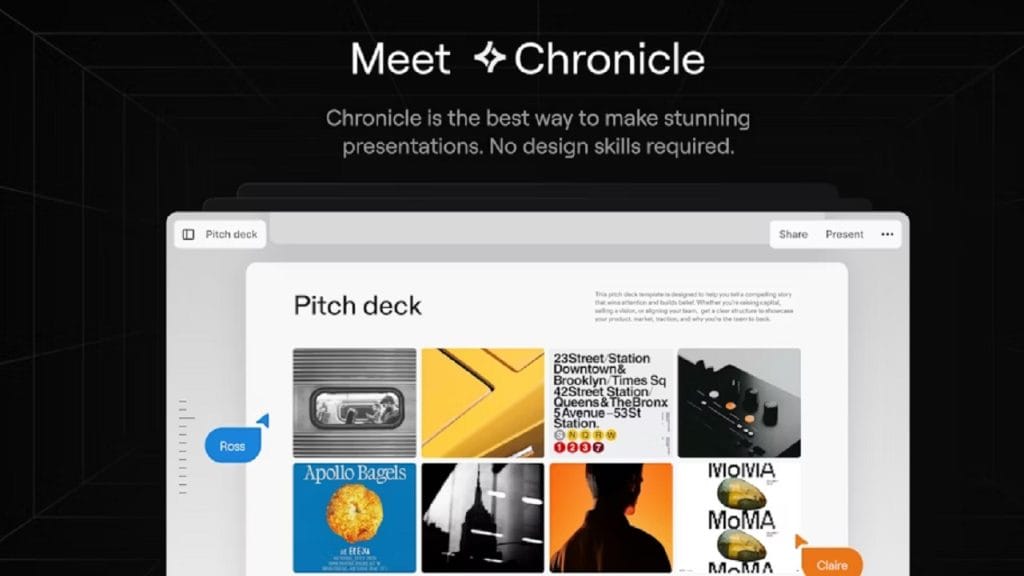Chronicle
- Verified: Yes
- Categories: Video Editing, Video Enhancer, Content Creation
- Pricing Model: Subscription
- Website: https://www.chroniclevideo.com
What is Chronicle?
Chronicle is a cloud-based video editing and enhancement tool designed to simplify the process of creating professional-grade videos. It combines intuitive editing features with AI-powered enhancements to help users produce polished content without needing years of technical expertise. Whether you’re editing a marketing video, a vlog, or a short film, Chronicle solves common pain points like time-consuming workflows, complex interfaces, and inconsistent video quality. Its user-friendly design and robust feature set make it a go-to choice for creators looking to streamline their video production process.
Key Features
- AI-Powered Video Enhancement: Automatically improves video quality by adjusting lighting, color balance, and sharpness, ensuring your footage looks professional even if shot in less-than-ideal conditions.
- Drag-and-Drop Timeline Editor: A simple, intuitive interface that lets users arrange clips, add transitions, and apply effects with minimal effort.
- Real-Time Collaboration: Allows multiple team members to work on a project simultaneously, perfect for remote teams or client feedback loops.
- Extensive Template Library: Offers pre-designed templates for various video types, such as social media ads, tutorials, or cinematic intros, saving time for creators.
- Multi-Platform Export Options: Supports exporting videos in formats optimized for platforms like YouTube, Instagram, and TikTok, with customizable resolutions and aspect ratios.
✅ Pros
- User-Friendly Interface: Chronicle’s clean, intuitive design makes it accessible for beginners while still offering depth for experienced editors. You don’t need to be a pro to create stunning videos.
- AI Enhancements Save Time: The AI tools take care of tedious tasks like color correction and audio balancing, letting creators focus on storytelling.
- Collaboration Features: Real-time collaboration is a game-changer for teams, reducing the back-and-forth typically associated with video editing projects.
- Affordable for Small Teams: Compared to industry giants like Adobe Premiere Pro, Chronicle offers competitive pricing that suits freelancers and small businesses.
❌ Cons
- Limited Advanced Features: While great for most users, Chronicle lacks some of the advanced editing tools found in high-end software like DaVinci Resolve.
- Cloud Dependency: Since it’s a cloud-based tool, a stable internet connection is required, which could be a challenge in areas with poor connectivity.
- Learning Curve for Templates: The extensive template library can feel overwhelming for new users who aren’t sure which options best suit their needs.
Who is Using Chronicle?
- Primary Users: Content creators, digital marketers, small business owners, and freelance videographers.
- Use Cases:
- Social Media Content Creation: Chronicle’s templates and export options make it easy to craft eye-catching videos for Instagram Reels, YouTube Shorts, or TikTok, tailored to platform-specific requirements.
- Marketing and Promotional Videos: Small businesses use Chronicle to create professional ads or product demos without hiring expensive agencies.
- Educational Content: Teachers and online course creators leverage Chronicle’s intuitive editing tools to produce engaging tutorials and explainer videos.
Pricing
- Basic Plan: $12/month – Includes access to core editing tools, 10GB cloud storage, and 1080p exports.
- Pro Plan: $25/month – Adds AI enhancements, 50GB storage, 4K exports, and real-time collaboration for up to 3 users.
- Enterprise Plan: Custom pricing – Offers unlimited storage, advanced collaboration features, and dedicated support for larger teams.
Note: For the most accurate and current pricing details, refer to the official website at https://www.chroniclevideo.com.
What Makes Chronicle Unique?
Chronicle stands out in the crowded video editing market thanks to its seamless blend of AI-driven features and user-focused design. Unlike many competitors, it prioritizes simplicity without sacrificing quality, making it ideal for creators who want professional results without spending hours learning complex software. Its real-time collaboration feature is a rare find in this price range, enabling teams to work together efficiently, no matter where they are. Additionally, Chronicle’s focus on platform-optimized exports ensures your videos look perfect on any social media channel, giving it an edge for digital marketers and influencers.
Compatibilities and Integrations
- Integration 1: Adobe Creative Cloud (limited integration for asset imports)
- Integration 2: Google Drive (for easy file storage and sharing)
- Integration 3: Zapier (connects Chronicle with other marketing tools for automated workflows)
- Hardware Compatibility: Works on any modern browser, with optimized performance on Apple Silicon and Windows systems with Nvidia/AMD GPUs.
- Standalone Application: No, Chronicle is a cloud-based platform.
Tutorials and Resources of Chronicle
Getting started with Chronicle is straightforward, thanks to its robust library of learning resources. The official website offers a dedicated “Learn” section with video tutorials covering everything from basic editing to advanced AI enhancements. Users can also access a comprehensive help center with step-by-step guides and FAQs. For those who prefer community-driven learning, Chronicle’s blog features tips, case studies, and best practices for video creation. Additionally, the company hosts regular webinars and maintains an active YouTube channel with tutorials tailored for beginners and intermediate users.
How We Rated It
Criteria | Rating |
Accuracy and Reliability | ⭐⭐⭐⭐ |
Ease of Use | ⭐⭐⭐⭐⭐ |
Functionality and Features | ⭐⭐⭐⭐ |
Performance and Speed | ⭐⭐⭐⭐ |
Customization and Flexibility | ⭐⭐⭐⭐ |
Data Privacy and Security | ⭐⭐⭐⭐ |
Support and Resources | ⭐⭐⭐⭐⭐ |
Cost-Efficiency | ⭐⭐⭐⭐ |
Integration Capabilities | ⭐⭐⭐⭐ |
Overall Score | ⭐⭐⭐⭐ |
Chronicle is a versatile, user-friendly video editing tool that shines for content creators, marketers, and small businesses looking to produce professional videos without breaking the bank. Its AI-powered enhancements, real-time collaboration, and platform-optimized exports make it a standout choice in 2025. While it may not match the depth of high-end software, its accessibility and affordability make it ideal for those prioritizing ease of use and efficiency. Whether you’re crafting social media content or polished marketing videos, Chronicle delivers the tools you need to tell your story effectively.