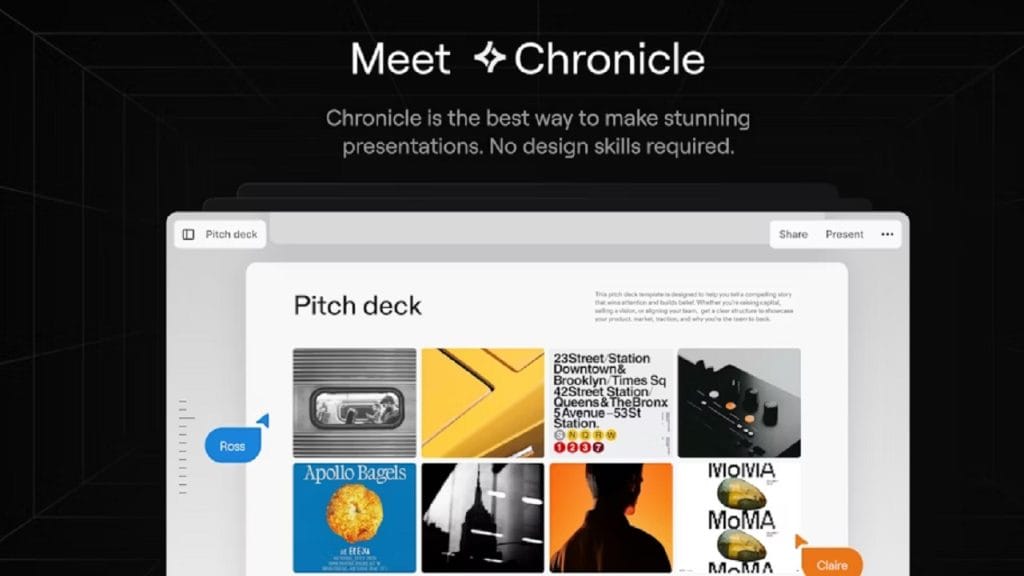Microsoft Azure
- Verified: Yes
- Categories: Cloud Computing, Data Storage, Artificial Intelligence, Machine Learning, DevOps
- Pricing Model: Pay-as-you-go, Subscription-based, Custom pricing for enterprise clients
- Website: https://azure.microsoft.com
What is Microsoft Azure?
Microsoft Azure is a comprehensive cloud computing platform offering a range of services, from computing power to data storage and artificial intelligence (AI) solutions. Azure is designed to help businesses scale their infrastructure and applications efficiently while reducing the complexity and cost of managing on-premise servers. Whether you’re a small startup or a large enterprise, Microsoft Azure allows you to deploy and manage services on a global scale, enabling you to run applications and services with ease.
It provides flexible solutions such as virtual machines, cloud storage, databases, and AI services, making it a go-to tool for companies that require high availability, security, and performance.
Key Features
- Cloud Computing: Run and scale applications in the cloud without the need for physical hardware.
- AI & Machine Learning: Build, train, and deploy machine learning models using Azure’s powerful AI tools.
- Data Storage: Store massive amounts of structured and unstructured data with Azure’s reliable and scalable cloud storage solutions.
- Virtual Machines: Create and manage virtual machines for running applications and services with varying degrees of complexity.
- Security & Compliance: Advanced security protocols and compliance features to meet industry standards and safeguard sensitive data.
✅ Pros
- Scalability: Microsoft Azure is highly scalable, allowing you to increase or decrease resources as needed. This makes it ideal for businesses with fluctuating demands.
- Global Reach: With data centers in over 60 regions worldwide, Azure provides businesses with the ability to deliver services globally, ensuring low latency and high availability.
- Integrated Services: Azure integrates seamlessly with a wide range of Microsoft products like Office 365, SharePoint, and Dynamics, making it easier for users already in the Microsoft ecosystem.
- Comprehensive Security: Azure boasts cutting-edge security features, including encryption, identity management, and threat detection to protect data and applications.
❌ Cons
- Complex Pricing Structure: The pay-as-you-go model can be confusing, especially for new users. Without careful monitoring, costs can quickly escalate.
- Learning Curve: While Azure offers a rich set of features, it can be challenging for new users to learn and navigate the platform efficiently.
- Limited Support for Certain Platforms: Although Azure supports a wide range of operating systems, some users report that the platform’s support for non-Windows systems is less intuitive than for Windows-based applications.
Who is Using Microsoft Azure?
Primary Users:
Microsoft Azure is trusted by a wide spectrum of users, ranging from startups to Fortune 500 companies. Its user base includes software developers, IT professionals, data scientists, enterprise architects, government agencies, and even educational institutions. With its versatile service offerings, it caters to both small development teams and large-scale corporate infrastructures.
Use Cases:
- Use Case 1: Scalable Web and App Hosting
Businesses use Azure to deploy, manage, and scale their web applications with minimal overhead. The platform supports a wide range of programming languages and frameworks, making it ideal for developers seeking flexibility. - Use Case 2: Data Analysis and Business Intelligence
Enterprises leverage Azure’s data analytics tools, such as Azure Synapse and Power BI integration, to derive insights from massive datasets. This enables smarter, data-driven decision-making. - Use Case 3: Machine Learning and AI Applications
Azure’s AI and machine learning services are used by researchers and engineers to build intelligent applications — from natural language processing models to image recognition systems — all on a secure, cloud-based infrastructure.
Pricing
Microsoft Azure offers a flexible and scalable pricing structure tailored to different business needs. Below are some general plan categories, though exact pricing may vary based on region and usage.
- Basic Plan – Pay-As-You-Go – Pricing varies based on usage – Ideal for startups or individuals experimenting with cloud services. Includes limited compute, storage, and networking resources.
- Standard Plan – Monthly Subscription – Starting at approx. $29/month – Suited for mid-sized businesses. Offers more storage, computing power, and access to additional Azure services like databases and load balancing.
- Enterprise Plan – Custom Pricing – Tailored pricing – Designed for large organizations requiring advanced services, custom SLAs, and 24/7 support with dedicated account managers.
Note: For the most accurate and up-to-date pricing, please refer to the official Azure Pricing Page.
What Makes Microsoft Azure Unique?
Microsoft Azure stands out in the cloud computing space due to its robust hybrid cloud capabilities. Unlike many competitors, Azure allows seamless integration between on-premise environments and the cloud, giving organizations the flexibility to manage their infrastructure on their own terms. Its commitment to security, with over 90 compliance offerings, makes it a preferred choice for heavily regulated industries.
Another notable strength is its deep integration with Microsoft’s existing product suite. Businesses already using tools like Windows Server, SQL Server, and Microsoft 365 find it significantly easier to transition to or expand into Azure. Moreover, Microsoft invests heavily in innovation, continuously enhancing its AI and machine learning offerings, which now include OpenAI-powered services.
Compatibilities and Integrations
- Integration 1: Microsoft 365 – Seamless access to Office tools for productivity and collaboration.
- Integration 2: GitHub – Azure provides CI/CD pipelines and repositories directly linked with GitHub, ideal for development teams.
- Integration 3: SAP – Azure supports running SAP HANA and other SAP applications, which is essential for enterprise users.
Hardware Compatibility:
Azure supports a wide array of hardware environments, including systems powered by Intel, AMD, and Nvidia GPUs. It also accommodates ARM-based architectures, offering performance options for nearly every business need.
Standalone Application:
No – Microsoft Azure is a cloud platform accessed through the web or API. It’s not a standalone desktop application but operates as an integrated suite of cloud services accessible from any modern web browser.
Tutorials and Resources of Microsoft Azure
Microsoft Azure provides a wealth of resources to help users from all backgrounds get the most out of the platform. Whether you’re a beginner or an experienced cloud professional, Azure offers extensive documentation, training materials, and community-driven forums to support your learning journey.
- Microsoft Learn: A comprehensive, free, and interactive platform where you can access self-paced tutorials and learning paths on a variety of Azure services, including virtual machines, cloud storage, and machine learning.
- Azure Documentation: A vast library of detailed, technical documentation that covers everything from basic setup to complex cloud architectures and best practices for security and compliance.
- Azure YouTube Channel: Features a range of video tutorials, webinars, and case studies showcasing how different organizations use Azure to solve complex business problems.
- Community Forums: Microsoft’s Tech Community and Stack Overflow are active forums where users can ask questions, share solutions, and get advice from Azure professionals.
- Azure Support Plans: Azure provides dedicated support services, including 24/7 access to technical experts and best practice guidance, ensuring enterprises get the help they need when critical issues arise.
How We Rated It
Category | Rating |
Accuracy and Reliability | 4.5/5 |
Ease of Use | 4/5 |
Functionality and Features | 5/5 |
Performance and Speed | 4.5/5 |
Customization and Flexibility | 5/5 |
Data Privacy and Security | 5/5 |
Support and Resources | 4.5/5 |
Cost-Efficiency | 3.5/5 |
Integration Capabilities | 5/5 |
Overall Score | 4.5/5 |
📝 Summary
Microsoft Azure is a powerful and versatile cloud platform that caters to a broad user base, from startups and small businesses to large enterprises. It shines due to its strong security features, vast integrations with Microsoft products, and scalability. Ideal for businesses looking for advanced cloud solutions, Azure is particularly strong in areas such as data analytics, machine learning, and hybrid cloud computing.
Its flexibility in supporting a wide range of programming languages and operating systems, combined with robust documentation and community support, makes it an attractive choice for IT professionals and developers. However, its pricing model may be challenging for smaller businesses to manage, especially without proper monitoring. Despite this, Azure’s performance, security, and rich feature set make it a top-tier platform for organizations seeking cloud-based solutions.