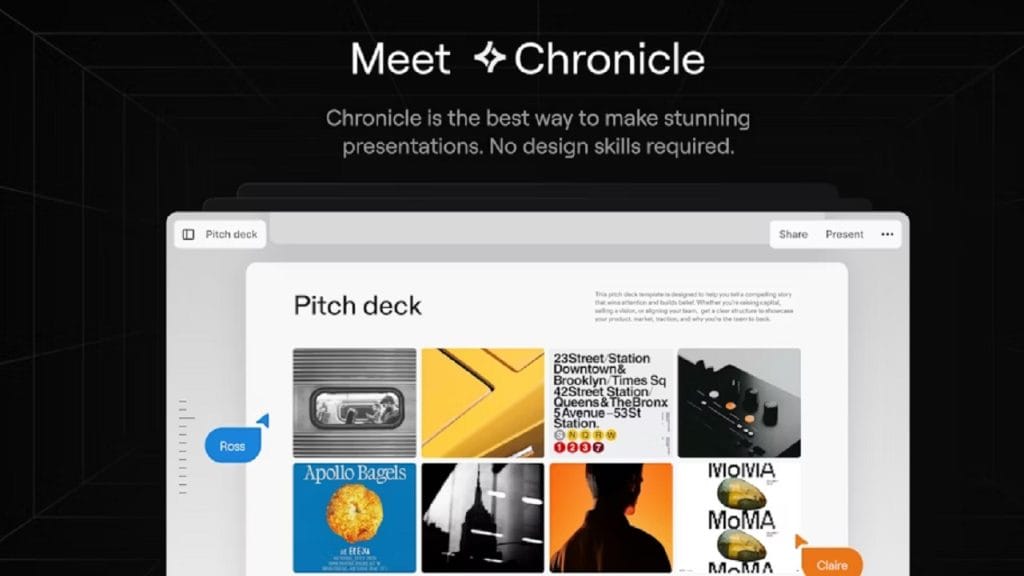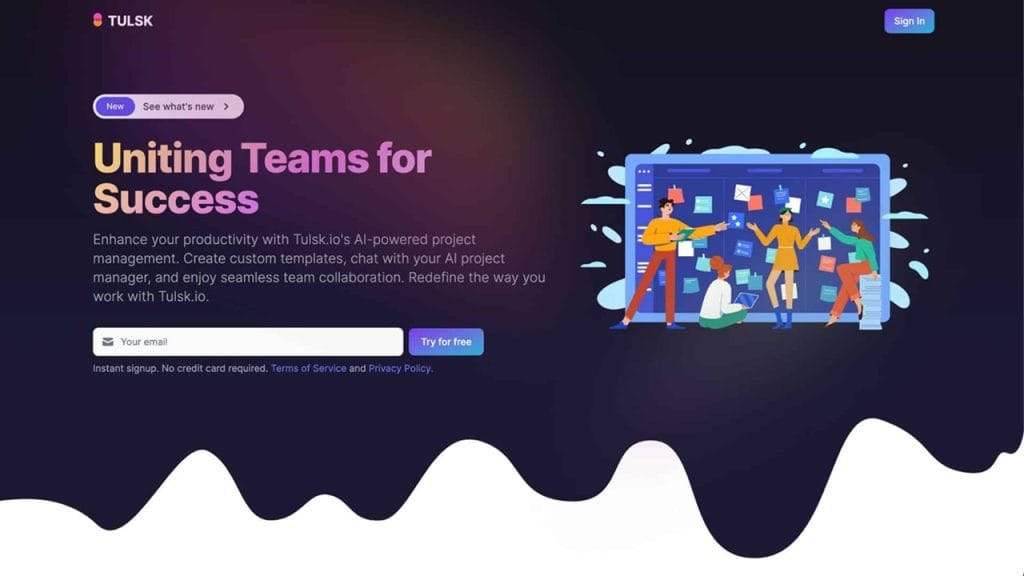
Tulsk.io
- Verified: Yes
- Categories: Image Editing, Video Editing, Video Enhancer
- Pricing Model: Freemium (Paid Plans Available)
- Website: https://tulsk.io
What is Tulsk.io?
Tulsk.io is an all-in-one online platform designed to empower creators, marketers, and content professionals with powerful media editing capabilities. Whether you’re working with images or videos, Tulsk.io provides intuitive tools that simplify complex editing tasks—no steep learning curve or expensive software required. Its streamlined interface and AI-powered enhancements make it a go-to solution for polishing content for social media, marketing campaigns, YouTube, and beyond.
The tool primarily solves time-consuming editing issues by offering automated improvements, content upscaling, and cross-format compatibility, making it easier than ever to deliver professional-looking results—fast.
Key Features
- AI-Powered Video Enhancer: Improve video quality with a single click using advanced machine learning algorithms that sharpen, stabilize, and upscale footage.
- Image Retouching Tools: Instantly remove backgrounds, enhance colors, and fix imperfections in photos without professional skills.
- Multi-Format Export Options: Export your files in multiple formats and resolutions to suit different platforms like Instagram, TikTok, YouTube, and more.
- Built-In Templates: Use professionally designed templates for intros, outros, ads, and social media stories—saving both time and creative energy.
- Cloud-Based Editing: No downloads or heavy software installations—everything runs smoothly in your browser, accessible anytime, anywhere.
✅ Pros
- User-Friendly Interface: Even beginners can navigate and create impressive results thanks to Tulsk.io’s clean layout and intuitive controls.
- Time-Saving Automation: Features like auto-enhance and one-click background removal help users complete projects in minutes instead of hours.
- Freemium Access: Users can try out core features without paying, making it risk-free to explore before committing to a subscription.
- Cross-Device Support: Because it’s browser-based, Tulsk.io works on desktops, tablets, and even smartphones with full functionality.
❌ Cons
- Limited Free Features: While the free version is helpful, some of the more powerful editing tools are locked behind the paid plans.
- Internet Dependence: Since it’s cloud-based, you’ll need a stable internet connection for optimal performance and responsiveness.
- No Offline Editing: Unlike desktop software, there’s no offline mode, which might be inconvenient for users on the go or with unreliable internet access.
Who is Using Tulsk.io?
Primary Users:
Tulsk.io attracts a wide range of creative professionals and digital entrepreneurs. Its ease of use and feature-rich interface makes it particularly popular among:
- Professional Photographers
- Videographers
- Social Media Managers
- Content Creators
- Digital Artists
- Marketing Agencies
Use Cases:
- Use Case 1: Social Media Content Creation
Social media managers and influencers use Tulsk.io to produce eye-catching videos and polished images for platforms like Instagram, TikTok, and YouTube. The quick-editing templates and auto-enhancement tools streamline content production and help users stay on top of demanding posting schedules. - Use Case 2: Product Marketing & E-commerce
E-commerce businesses rely on Tulsk.io to create clean product visuals and promotional videos. With tools like background removal and lighting correction, it’s easy to make products stand out without hiring a designer. - Use Case 3: Portfolio and Creative Projects
Digital artists and photographers use the platform to touch up portfolios and create video showcases for clients. The ability to upscale visuals and add cinematic effects enhances presentation quality for both print and digital formats.
Pricing
Tulsk.io offers a flexible pricing model that suits both beginners and professionals. While the free version includes basic functionality, the premium tiers unlock advanced tools for more demanding users.
- Basic Plan – Free
- Access to limited templates
- Basic image and video editing tools
- Watermarked exports
- Cloud storage up to 500MB
- Pro Plan – $19/month
- All Basic features
- Full HD export
- No watermarks
- AI enhancements for video and photo
- 10GB cloud storage
- Team Plan – $49/month
- Everything in Pro
- Multi-user collaboration
- Priority rendering speed
- Shared project folders
- 50GB cloud storage
Note: For the most accurate and current pricing details, visit the official Tulsk.io website at https://tulsk.io.
What Makes Tulsk.io Unique?
Tulsk.io distinguishes itself with its powerful blend of simplicity and advanced functionality. Unlike many bulky editing platforms, Tulsk.io doesn’t require installation, and its cloud-based performance is smooth even on lower-end machines.
What really sets it apart is its AI-driven automation—from smart video upscaling to auto-retouch features that detect imperfections and fix them instantly. This allows creators to maintain a high production standard without spending hours manually editing.
Additionally, the platform’s built-in templates for different content types (ads, intros, reels) make it easier for users to create professional-grade media without starting from scratch. This balance between ease of use and pro-level output is one of Tulsk.io’s standout qualities.
Compatibilities and Integrations
- Integration 1: Adobe Photoshop – Compatible export formats and editing workflows
- Integration 2: Adobe After Effects – Easy import/export of video elements
- Integration 3: DaVinci Resolve – Optimized for seamless color grading and post-processing
- Hardware Compatibility: Works smoothly with Apple Silicon, as well as Nvidia and AMD GPUs
- Standalone Application: No – Runs entirely in the browser (cloud-based platform)
Tutorials and Resources for Tulsk.io
Tulsk.io provides a solid selection of learning materials and user support, making it easy for both beginners and experienced creators to get up to speed.
- Video Tutorials: A library of step-by-step videos on Tulsk.io’s YouTube channel walks users through key features such as background removal, video enhancement, and template customization.
- Knowledge Base: The platform’s Help Center includes detailed articles on common workflows, troubleshooting steps, and feature guides.
- Blog & Tips: Tulsk.io’s blog regularly posts tips, updates, and inspiration on how to use the platform effectively in creative projects.
- Live Webinars: Occasionally, Tulsk.io hosts free webinars that dive into new tools, creative techniques, and user Q&As.
- Email Support & Live Chat: For direct help, users can contact support through email or live chat during business hours.
These resources reflect the platform’s commitment to making advanced editing tools accessible to everyone—regardless of technical background.
How We Rated It
Here’s our comprehensive review of Tulsk.io across several critical performance and usability criteria:
Category | Rating |
Accuracy and Reliability | ⭐⭐⭐⭐☆ (4.5/5) |
Ease of Use | ⭐⭐⭐⭐⭐ (5/5) |
Functionality and Features | ⭐⭐⭐⭐☆ (4.5/5) |
Performance and Speed | ⭐⭐⭐⭐☆ (4.5/5) |
Customization and Flexibility | ⭐⭐⭐⭐ (4/5) |
Data Privacy and Security | ⭐⭐⭐⭐ (4/5) |
Support and Resources | ⭐⭐⭐⭐☆ (4.5/5) |
Cost-Efficiency | ⭐⭐⭐⭐ (4/5) |
Integration Capabilities | ⭐⭐⭐⭐ (4/5) |
Overall Score | ⭐⭐⭐⭐☆ (4.4/5) |
Tulsk.io stands out as a modern, cloud-based media editing platform tailored for creators who value speed, quality, and simplicity. With powerful AI enhancements, beginner-friendly controls, and a freemium pricing structure, it’s ideal for:
- Content creators looking to streamline video and image production
- Small businesses and marketers who need quick turnaround on promotional media
- Photographers and videographers wanting lightweight yet capable editing tools
Its strengths lie in its AI automation, browser-based convenience, and well-rounded features, though those needing extensive offline access or high-end customization may still prefer desktop alternatives.
If you’re searching for a fast, intuitive, and affordable media editor that delivers quality results without technical headaches, Tulsk.io is well worth exploring.