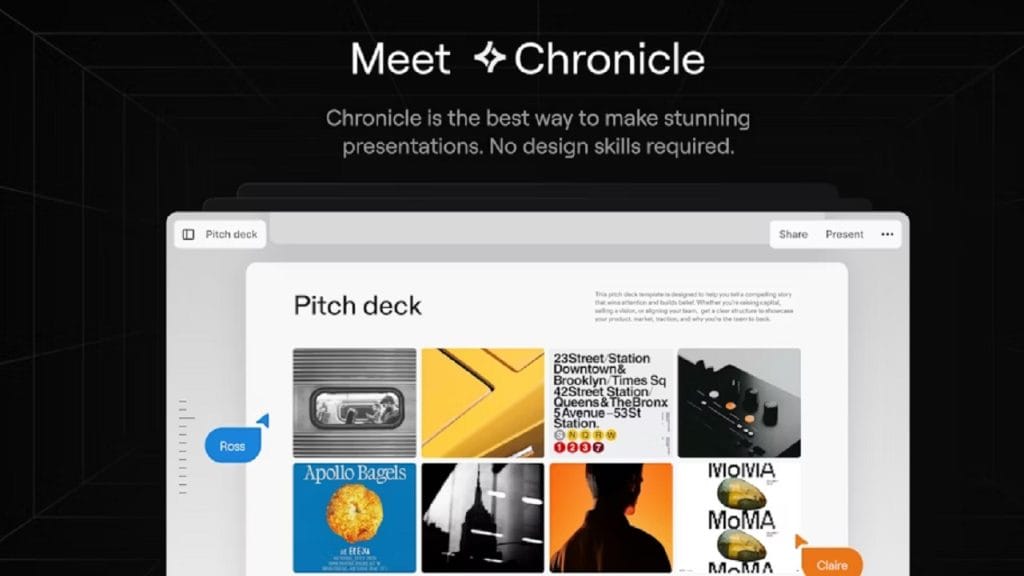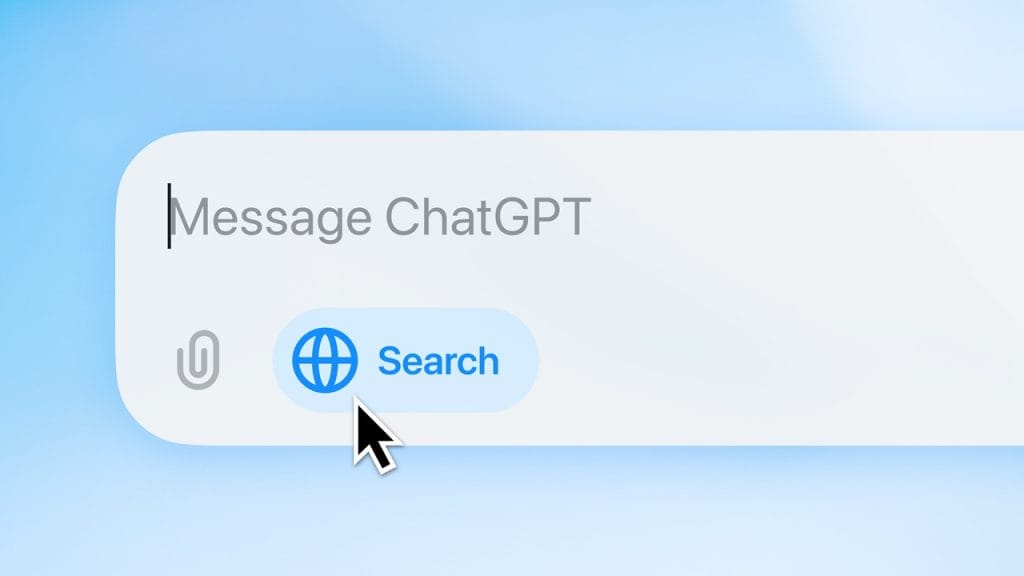
ChatGPT
- Verified: Yes
- Categories: AI Writing Assistant, Code Generator, Customer Support, Productivity, Education
- Pricing Model: Freemium (Free tier available; Paid plans for advanced features)
- Website: https://chat.openai.com
What is ChatGPT?
ChatGPT is a powerful AI chatbot developed by OpenAI that uses natural language processing to understand and generate human-like responses. At its core, it’s designed to assist users with a wide range of tasks — from answering questions and writing content to helping with programming, translating languages, brainstorming ideas, and even tutoring in various subjects.
Since its public release, ChatGPT has quickly become one of the most popular and accessible AI tools on the market, simplifying tasks that typically require human input or deep technical knowledge. Whether you’re a student, developer, marketer, or just curious, ChatGPT offers a versatile platform that can save time and boost productivity.
Key Features
- Conversational AI:
ChatGPT holds natural, flowing conversations on virtually any topic. It’s like chatting with a knowledgeable friend who’s available 24/7. - Content Creation:
From writing blog posts and emails to creating product descriptions and social media captions, ChatGPT excels at generating high-quality, readable content. - Code Assistance:
Developers can use ChatGPT to debug code, generate scripts, and even learn new programming languages. - Multilingual Support:
ChatGPT understands and communicates in multiple languages, making it a valuable tool for translation and global content creation. - Custom Instructions & Memory:
Users can personalize the experience with custom instructions and long-term memory (for Pro users), allowing ChatGPT to remember preferences and provide more tailored responses.
 Pros
Pros
- Highly Versatile Use Cases:
ChatGPT isn’t limited to one industry. It supports writing, coding, customer service, education, marketing, and more—making it a Swiss Army knife for digital productivity. - User-Friendly Interface:
Whether you’re tech-savvy or not, ChatGPT is simple to use. The interface is clean and intuitive, requiring no training or technical setup. - Free Access Available:
Unlike many premium AI tools, ChatGPT offers a robust free version, making advanced AI accessible to a broader audience. - Regular Updates & New Features:
OpenAI frequently rolls out updates, including improved performance, new tools like code interpreter, image analysis, and even voice capabilities.
 Cons
Cons
- Limited Real-Time Data Access:
While the AI is highly intelligent, it does not access the live internet (unless browsing tools are enabled), which can limit its usefulness for breaking news or fresh market data. - Occasional Inaccuracies:
Like all AI tools, ChatGPT may occasionally provide outdated, incomplete, or incorrect information. Fact-checking is still necessary. - Requires a Subscription for Pro Features:
The most powerful version, based on GPT-4 with additional tools and memory, is locked behind a monthly subscription—posing a barrier for some users.
Who is Using ChatGPT?
Primary Users:
ChatGPT attracts a wide variety of users across industries and backgrounds. Some of the most common users include:
- Content creators and marketers
- Software developers and engineers
- Educators and students
- Customer service teams
- Entrepreneurs and business owners
- Researchers and data analysts
Use Cases:
- Use Case 1: Content Creation for Digital Marketing
Marketers rely on ChatGPT to craft engaging blog posts, email newsletters, product descriptions, and ad copy. The ability to generate well-structured content quickly helps streamline campaign planning and boost productivity. - Use Case 2: Coding and Software Development
Developers use ChatGPT as a virtual programming assistant. It helps write code snippets, troubleshoot bugs, explain complex concepts, and even guide users through learning new languages like Python, JavaScript, or SQL. - Use Case 3: Education and Tutoring
Students and educators use ChatGPT as a learning companion. It can help explain difficult topics, assist with essay writing, quiz preparation, and even provide instant feedback on assignments.
Pricing
ChatGPT follows a flexible freemium pricing model, allowing users to get started at no cost while offering advanced features under paid plans.
- Plan 1: Free Plan – $0/month
Includes access to GPT-3.5, basic chat capabilities, and limited usage. A great starting point for casual users or those testing the platform. - Plan 2: ChatGPT Plus – $20/month
Provides access to GPT-4 (specifically GPT-4-turbo), faster response times, priority access during high demand, and new tools like code interpreter and data analysis. - Plan 3: Enterprise Plan – Custom Pricing
Tailored for teams and organizations. Includes dedicated admin controls, priority support, enhanced security, and integration options for business workflows.
Note: For the most accurate and up-to-date pricing, please visit the official website: https://chat.openai.com
What Makes ChatGPT Unique?
What truly sets ChatGPT apart is its balance between cutting-edge AI capabilities and user accessibility. Powered by OpenAI’s GPT-4-turbo, the platform is built to understand context, nuance, and even emotion in conversations—making it one of the most natural-sounding AI assistants available today.
Unlike other tools that focus on narrow tasks, ChatGPT is multifunctional by design. It can write, code, analyze images (with Pro tools), translate languages, solve math problems, and simulate personalities—all from a single interface. The addition of custom instructions and memory enables more personalized and consistent interactions, something most AI tools still lack.
Moreover, OpenAI’s commitment to transparency and responsible AI development has made ChatGPT a trusted choice for individuals and enterprises alike.
Compatibilities and Integrations
- Integration 1: Microsoft Word & Excel (via Copilot)
ChatGPT powers Microsoft’s AI Copilot in Word and Excel, helping users write documents and analyze spreadsheets with intelligent suggestions and automation. - Integration 2: Slack
OpenAI has partnered with Slack to bring ChatGPT directly into the chat platform, offering real-time AI assistance within your team conversations. - Integration 3: Zapier
Users can integrate ChatGPT with thousands of other apps through Zapier, automating workflows and connecting with platforms like Google Sheets, Notion, and Trello. - Hardware Compatibility:
ChatGPT is fully compatible with devices running modern browsers, including systems with Apple Silicon (M1, M2, M3) and Windows PCs with Nvidia or AMD GPUs. No specific hardware is required for core functionality. - Standalone Application: Yes
ChatGPT is available as a web-based app, and also offers dedicated mobile apps for iOS and Android, allowing users to stay productive on the go.
Tutorials and Resources for ChatGPT
OpenAI offers a wide range of tutorials and learning materials to help users—whether beginners or experienced professionals—get started and maximize their use of ChatGPT.
Official Resources:
- ChatGPT Help Center
This is the go-to place for frequently asked questions, troubleshooting, and guides for both free and Pro users. It covers everything from basic setup to advanced tools. - Onboarding Walkthroughs
First-time users are greeted with interactive walkthroughs and tooltips that explain how to use features like custom instructions, memory, and advanced tools. - OpenAI Blog and Updates
The OpenAI team regularly shares product announcements, best practices, and feature deep dives to help users stay informed and make better use of the tool. - YouTube Tutorials
Content creators and educators have published numerous step-by-step tutorials showing how to use ChatGPT for tasks like content writing, coding, research, and automation. - Third-Party Courses
Online learning platforms now feature full courses dedicated to ChatGPT. These are especially useful for industry-specific applications such as digital marketing, programming, or business operations.
How We Rated It
Below is a detailed evaluation of ChatGPT across key criteria:
Category | Rating |
Accuracy and Reliability |
|
Ease of Use |
|
Functionality and Features |
|
Performance and Speed |
|
Customization and Flexibility |
|
Data Privacy and Security |
|
Support and Resources |
|
Cost-Efficiency |
|
Integration Capabilities |
|
Overall Score |
|
ChatGPT continues to impress with its powerful capabilities, user-friendly design, and ever-expanding features. It’s not just a chatbot—it’s a multi-purpose AI assistant that can handle writing, brainstorming, coding, language translation, tutoring, and more.
Its main strengths lie in its adaptability and ease of use, making it suitable for both casual users and professionals alike. While the most advanced tools are reserved for Pro subscribers, the free version still offers tremendous value and performance.
ChatGPT is ideal for content creators, developers, educators, students, marketers, and small business owners who need a reliable and intelligent tool to improve productivity and creativity. Its unique combination of performance, customization, and evolving features keeps it at the forefront of the AI space.

 Pros
Pros Cons
Cons