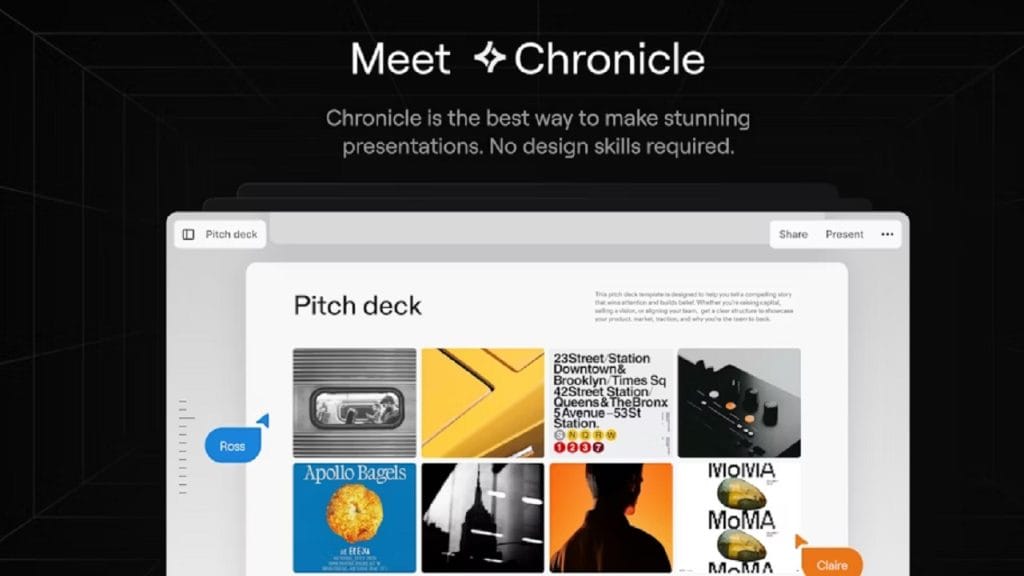Lumio AI
- Verified: Yes
- Categories: Image Editing, Video Editing, AI Tools
- Pricing Model: Freemium, Subscription
- Website: www.lumioai.com
What is Lumio AI?
Lumio AI is an innovative tool designed to simplify the creative process for digital content creators, marketers, and businesses. By leveraging advanced artificial intelligence, Lumio AI offers a comprehensive suite of tools that enable users to enhance and optimize images and videos quickly. Whether you’re a photographer looking for easy image enhancements, a marketer working on video campaigns, or a creator in need of AI-driven editing, Lumio AI promises to streamline these tasks with intuitive features.
The tool focuses on automating time-consuming processes, making it easier for both professionals and beginners to produce high-quality content. Whether you need to sharpen image quality, remove backgrounds, or enhance video resolution, Lumio AI is here to solve these challenges with ease.
Key Features
- AI-Powered Image Enhancement
Lumio AI uses deep learning algorithms to automatically enhance image quality by adjusting brightness, sharpness, and colors. This feature is perfect for users who want professional-looking photos without extensive manual editing. - Background Removal Tool
The background removal tool is designed for quick, precise cutouts. Whether you’re working on e-commerce product photos or creating custom designs, this feature simplifies the task of isolating subjects from their backgrounds. - Video Quality Enhancement
With its advanced video upscaling technology, Lumio AI enhances video resolution, making it look more polished and professional. This feature is ideal for enhancing older or low-resolution videos to meet modern quality standards. - Content Customization & Personalization
Lumio AI offers a variety of tools that allow users to personalize their content easily. Whether you want to add text, custom overlays, or apply filters, these features give you complete control over your creations. - One-Click Solutions for Quick Edits
For users on the go, Lumio AI provides one-click solutions that automatically perform common editing tasks such as cropping, resizing, and adjusting color balance. These quick fixes save you time and effort.
✅ Pros
- Ease of Use
One of the standout advantages of Lumio AI is its user-friendly interface. Even beginners can get the hang of it quickly, thanks to its intuitive layout and clear instructions. This simplicity doesn’t compromise on the tool’s power, making it accessible to all levels of users. - Time-Saving Automation
Lumio AI’s ability to automate several tedious tasks is a huge time-saver. Whether it’s enhancing photos or improving video quality, you can rely on its AI-driven tools to handle the heavy lifting, allowing you to focus on the creative aspects. - Multi-Platform Compatibility
Lumio AI works seamlessly across different platforms, making it a versatile choice for both desktop and mobile users. Whether you’re editing content at home or on the go, this tool ensures consistency and high-quality results. - Affordable Pricing Options
The freemium pricing model offers users the chance to explore basic features without commitment. For those looking for advanced features, Lumio AI’s subscription options are reasonably priced, making it a great value for anyone in need of regular editing tools.
❌ Cons
- Limited Free Version
While the free version of Lumio AI offers essential features, some of the more advanced tools are locked behind the premium subscription. This may be a drawback for users who need access to all features without upgrading. - Processing Speed
Though Lumio AI is quite efficient, the processing time can be a bit slow when working with high-resolution images or lengthy videos. Users with limited patience may find this a minor inconvenience. - Learning Curve for Advanced Features
While the basic features are straightforward, some of Lumio AI’s more advanced functionalities can take a bit of time to master. Those unfamiliar with AI-powered editing tools might need to invest time in learning the full capabilities of the tool.
Who is Using Lumio AI?
Primary Users:
- Professional Photographers: Lumio AI is an invaluable tool for photographers who want to streamline their editing process and produce stunning visuals with minimal effort. The AI-powered enhancement tools allow them to focus more on their creative direction rather than getting bogged down in tedious manual adjustments.
- Videographers: Video editors and videographers benefit from Lumio AI’s video enhancement features. The tool’s ability to upscale video quality and enhance resolution is particularly useful when working with older or lower-quality footage.
- Digital Artists & Designers: Lumio AI’s image editing and customization tools help digital artists improve their designs. Whether they’re working on promotional materials, website assets, or custom graphics, the AI-backed tools reduce the amount of time spent on manual edits.
Use Cases:
- E-commerce Businesses: Sellers on platforms like Shopify or Amazon can use Lumio AI to enhance their product images, remove backgrounds, and create polished visuals that grab customer attention.
- Social Media Influencers: Influencers and content creators benefit from Lumio AI’s fast editing tools to quickly improve their photos and videos before posting on social media, ensuring they stand out with high-quality, eye-catching content.
- Marketing Agencies: Digital marketing agencies use Lumio AI to optimize marketing assets for clients. Whether it’s creating banner ads, social media posts, or videos, Lumio AI helps these businesses scale their content production without sacrificing quality.
Pricing
- Free Plan: $0/month
- Features: Basic image and video editing tools, limited resolution enhancements, watermark included.
- Pro Plan: $19.99/month
- Features: Full access to all image and video enhancement tools, background removal, AI-based resizing, unlimited resolution upgrades, priority support.
- Premium Plan: $39.99/month
- Features: Everything in Pro, plus advanced AI-driven content customization, personalized presets, cloud storage, and priority rendering.
- Note: For the most accurate and current pricing details, refer to the official website.
What Makes Lumio AI Unique?
Lumio AI sets itself apart from competitors with its seamless blend of cutting-edge AI technology and user-friendly design. Its standout features include:
- AI-Powered Image and Video Enhancement: While many tools provide basic editing features, Lumio AI uses advanced machine learning models to automatically adjust images and videos, ensuring that the final product always looks polished.
- Background Removal and One-Click Editing: The tool’s ability to quickly and accurately remove backgrounds is a game-changer for users who need to produce high-quality e-commerce images or creative visuals without spending hours manually cutting out subjects.
- Comprehensive Integration Across Platforms: Whether you’re working on a desktop or mobile, Lumio AI ensures that your creative process is streamlined across different devices and operating systems, making it more versatile than many other tools.
- Affordability Without Compromise: Unlike other premium editing tools that can be expensive and complex, Lumio AI offers a reasonable pricing structure, making it accessible to both individuals and businesses without breaking the bank.
Compatibilities and Integrations
- Integration 1: Adobe Photoshop – Lumio AI integrates with Photoshop for seamless workflows, allowing users to export their work directly from the platform for further editing.
- Integration 2: After Effects – For video creators, Lumio AI’s integration with After Effects allows for easy video enhancement and editing without leaving the platform.
- Integration 3: DaVinci Resolve – Users can integrate Lumio AI with DaVinci Resolve to boost video editing efficiency, using AI tools to enhance footage before working on advanced color grading and other post-production tasks.
- Hardware Compatibility:
- Apple Silicon (M1/M2) – Optimized for Apple’s latest chipsets, ensuring smooth performance on modern Mac devices.
- Nvidia/AMD GPUs – Lumio AI also supports high-performance Nvidia and AMD graphics cards, enhancing processing speeds and overall efficiency.
- Standalone Application: Yes – Lumio AI can be used as a standalone application, making it convenient for users who prefer not to rely on third-party software for their creative tasks.
Tutorials and Resources of Lumio AI
To help users get the most out of Lumio AI, there are several helpful resources available that can guide you through the features and ensure you’re making the most of the tool. Here’s an overview of the tutorials and resources provided:
- Official Documentation: Lumio AI offers a comprehensive online guide covering everything from basic functions to advanced features. The documentation is regularly updated to reflect the latest improvements and updates.
- Video Tutorials: For visual learners, Lumio AI provides a series of step-by-step video tutorials. These cover common tasks such as background removal, image enhancement, and video quality upscaling.
- Community Forum: A thriving community of Lumio AI users share tips, tricks, and tutorials. The forum is a great place to ask questions, troubleshoot issues, and learn from others’ experiences.
- Webinars and Live Demos: Occasionally, Lumio AI hosts live webinars and demos where you can watch experts walk through advanced techniques and use cases. These sessions are often interactive, so users can ask questions in real-time.
- Blog: The official blog is regularly updated with helpful articles about how to get the best results from Lumio AI, as well as general tips on photo and video editing, content creation, and AI tools.
These resources make it easy for users, whether beginners or experienced professionals, to familiarize themselves with the platform and maximize their use of the tools.
How We Rated It
Feature | Rating |
Accuracy and Reliability | ⭐⭐⭐⭐⭐ |
Ease of Use | ⭐⭐⭐⭐☆ |
Functionality and Features | ⭐⭐⭐⭐⭐ |
Performance and Speed | ⭐⭐⭐⭐☆ |
Customization and Flexibility | ⭐⭐⭐⭐☆ |
Data Privacy and Security | ⭐⭐⭐⭐⭐ |
Support and Resources | ⭐⭐⭐⭐⭐ |
Cost-Efficiency | ⭐⭐⭐⭐⭐ |
Integration Capabilities | ⭐⭐⭐⭐☆ |
Overall Score | ⭐⭐⭐⭐⭐ |
Lumio AI is a powerful tool designed to cater to the needs of photographers, videographers, content creators, and businesses. It combines cutting-edge AI technology with a user-friendly interface to help users create professional-quality images and videos with minimal effort.
Strengths: The standout features of Lumio AI include its AI-powered enhancements, one-click editing options, and seamless integration with popular design platforms like Photoshop and After Effects. These capabilities make it ideal for users who want to save time on editing while still achieving high-quality results.
Ideal User Base: This tool is perfect for anyone in need of high-quality photo or video edits, including digital artists, marketers, social media influencers, and e-commerce business owners.
Considerations: While Lumio AI offers a wealth of features, the free version may be limiting for users who require access to advanced tools, and the processing speed may not be ideal for very large projects. However, the Pro and Premium plans offer expanded functionality, and the tool’s affordability makes it a great option for those looking to improve their content production without a hefty investment.