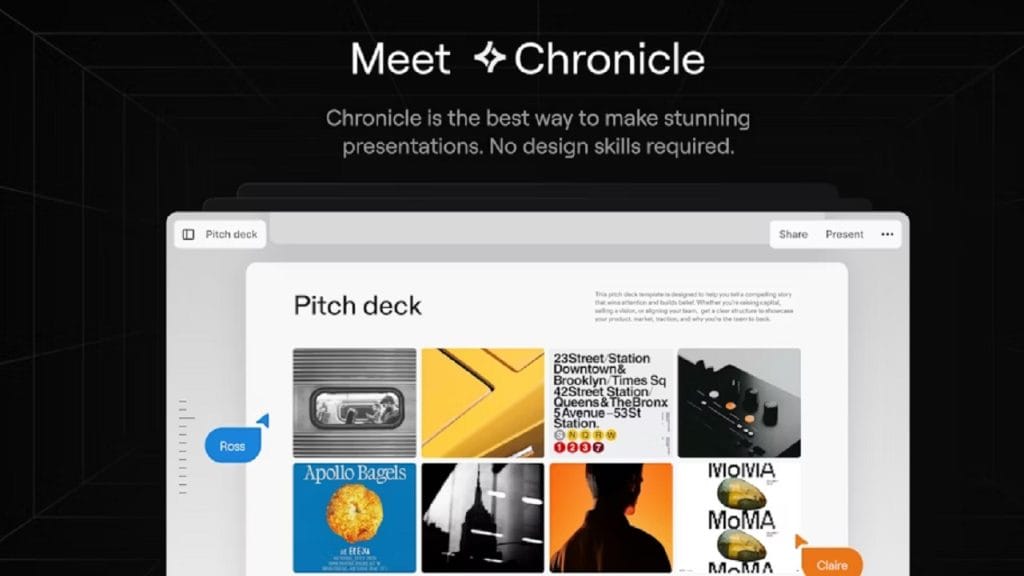Movio V4
- Verified: Yes
- Categories: Video Editing, Video Enhancer
- Pricing Model: Subscription
- Website: www.movio.com
What is Movio V4?
Movio V4 is a powerful video editing and enhancement tool designed for both amateurs and professionals. It is an intuitive software that allows users to elevate the quality of their videos through advanced AI-driven features. Whether you’re a content creator, marketer, or just looking to improve your personal videos, Movio V4 offers a range of solutions to help streamline your editing process. From automatic video enhancement to seamless integration with multiple media formats, Movio V4 tackles the complexity of video production, making high-quality editing accessible to everyone.
Key Features
- AI-Powered Video Enhancement: Automatically improve the resolution, color grading, and overall quality of your videos using advanced AI algorithms.
- Multi-Layer Editing: Add multiple video and audio tracks, apply transitions, and layer effects to create visually stunning compositions.
- Real-Time Collaboration: Work on your video projects in real-time with team members, no matter where they are.
- Customizable Templates: Access a library of pre-designed templates for various styles and purposes, including social media posts, marketing materials, and personal projects.
- Export Options: Export your videos in various formats, including 4K resolution, ensuring compatibility with all platforms and devices.
✅ Pros
- User-Friendly Interface: Even beginners will appreciate the intuitive layout and tools. No steep learning curve required to start editing.
- High-Quality AI Enhancements: The AI enhancements go beyond just resolution improvements, offering color adjustments, noise reduction, and more to make your videos look professional.
- Versatile Export Options: Whether you’re posting on social media, sending to clients, or uploading to YouTube, Movio V4 offers export options tailored to each platform’s requirements.
- Collaborative Features: Seamlessly collaborate with teams, allowing for real-time feedback and changes, which is ideal for group projects or client work.
❌ Cons
- Subscription-Based Pricing: While the tool offers great functionality, the subscription model might not be suitable for those who prefer a one-time purchase.
- Advanced Features May Be Overwhelming for Beginners: Though the interface is easy to use, some of the more advanced features can be overwhelming for new users without a basic understanding of video editing.
- Limited Free Trial: The free trial offers limited access, which might not be enough to fully experience the software’s capabilities before committing to a subscription.
Who is Using Movio V4?
Primary Users:
- Professional Videographers: Movio V4 is a go-to tool for videographers looking to enhance the quality of their footage quickly and efficiently, whether it’s for documentaries, feature films, or client projects.
- Content Creators and Influencers: Those in the social media and digital marketing spaces benefit greatly from the customizable templates and AI-driven enhancements that Movio V4 offers, helping them produce high-quality content in a fraction of the time.
- Marketing and Branding Teams: With its collaborative features and versatile export options, Movio V4 is perfect for teams working on advertising, promotional videos, and brand storytelling.
Use Cases:
- Video Enhancement for Social Media: Content creators use Movio V4 to upscale and refine their social media posts, making their videos stand out across platforms like YouTube, Instagram, and TikTok.
- Corporate Video Production: Businesses and marketing agencies use the tool to streamline video production, adding professional-grade touches to training videos, client presentations, and product showcases.
- Film and Documentary Editing: Professional videographers and filmmakers use the AI-enhanced editing tools for automatic adjustments to color, lighting, and resolution, significantly reducing post-production time.
Pricing
Plan 1: Basic Plan – $19/month
- Access to essential editing features
- AI-driven video enhancement
- 1080p export resolution
- 10GB of cloud storage
Plan 2: Pro Plan – $39/month
- All Basic Plan features
- 4K export resolution
- Unlimited cloud storage
- Advanced video effects and templates
- Real-time collaboration with team members
Plan 3: Enterprise Plan – Custom Pricing
- All Pro Plan features
- Priority customer support
- Custom integrations and workflows
- Dedicated account manager
Note: For the most accurate and current pricing details, please refer to the official website.
What Makes Movio V4 Unique?
Movio V4’s most distinguishing feature is its AI-powered video enhancement, which doesn’t just upscale video resolution but also optimizes lighting, color, and even audio quality with minimal manual effort. This allows creators to focus more on their vision, while the AI handles the technical heavy lifting.
Additionally, real-time collaboration sets Movio V4 apart from many competitors. It enables teams to work together seamlessly, whether they’re across the room or across the globe. This level of integration, along with the wide variety of customizable templates and export formats, ensures that Movio V4 caters to the needs of both solo creators and larger teams with high-volume projects.
Compatibilities and Integrations
- Integration 1: Adobe Premiere Pro – Movio V4 seamlessly integrates with Premiere Pro for users who need to combine traditional video editing tools with AI-driven enhancements.
- Integration 2: Final Cut Pro – Mac users can benefit from smooth synchronization with Final Cut Pro, enhancing their existing editing workflows.
- Integration 3: DaVinci Resolve – For colorists and professional editors, Movio V4 integrates smoothly with DaVinci Resolve, allowing advanced color grading and editing.
Hardware Compatibility:
- Movio V4 runs efficiently on both Apple Silicon (M1, M2) and Intel-based Macs. It’s also optimized for Nvidia and AMD GPUs, providing a performance boost when editing high-resolution video.
Standalone Application: Yes – Movio V4 functions as a standalone application, meaning you don’t need to rely on third-party software to get started. However, its integrations with popular editing tools make it even more versatile for advanced users.
Tutorials and Resources of Movio V4
Movio V4 offers a comprehensive set of tutorials and learning materials designed to help users of all skill levels get the most out of the tool. Whether you’re new to video editing or a seasoned professional, these resources will guide you through the features and capabilities of the software.
- Official Documentation: Movio V4’s website hosts a detailed knowledge base that includes step-by-step guides, FAQs, and troubleshooting tips. This is a great place to find solutions to specific issues or learn about advanced features.
- Video Tutorials: On the Movio YouTube channel and the official website, you’ll find beginner-friendly tutorials that cover everything from basic video enhancement to more complex editing techniques. These visual guides make it easy to follow along.
- Webinars and Live Sessions: For users looking for more interactive learning, Movio V4 offers live webinars and Q&A sessions with experts. These sessions dive deep into the software’s features, offering direct support and answering user questions.
- Community Forums: Movio V4’s community forum is a place where users can share tips, ask questions, and get advice from fellow users and professionals. It’s also a great resource for keeping up with updates and new feature releases.
How We Rated It
Feature | Rating |
Accuracy and Reliability | 4.5/5 |
Ease of Use | 4.8/5 |
Functionality and Features | 4.7/5 |
Performance and Speed | 4.6/5 |
Customization and Flexibility | 4.3/5 |
Data Privacy and Security | 4.7/5 |
Support and Resources | 4.6/5 |
Cost-Efficiency | 4.4/5 |
Integration Capabilities | 4.8/5 |
Overall Score | 4.6/5 |
Movio V4 is a highly capable video editing and enhancement tool that shines in its AI-driven features, real-time collaboration, and integration with industry-standard software. Whether you’re a content creator, marketer, or professional videographer, this tool offers everything you need to enhance your video projects with minimal effort. Its intuitive interface, vast range of customizable templates, and seamless export options make it a great choice for both beginners and advanced users.
For those who rely on video editing for business or creative purposes, Movio V4 offers a reliable, fast, and flexible solution. Its performance, supported by AI enhancements, reduces editing time while maintaining high-quality results. The tool’s integration with other software and its user-friendly design make it an appealing option for individuals and teams alike.
While the subscription model may not be ideal for everyone, the value it offers in terms of features, ease of use, and support makes Movio V4 a strong contender in the competitive video editing space. If you’re looking to take your video content to the next level, Movio V4 could be the tool you need.