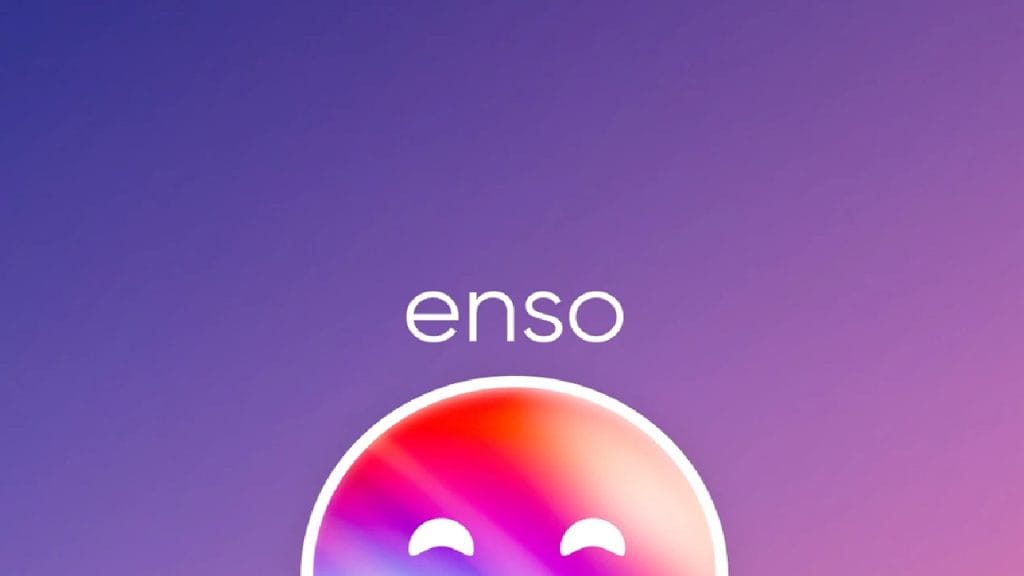
Enso
- Verified: Yes
- Categories: Image Editing, Video Editing, Video Enhancer
- Pricing Model: Freemium (with Subscription Tiers)
- Website: https://ensoai.io
What is Enso?
Enso is an AI-powered media editing tool designed to streamline and enhance the creative process for content creators, marketers, and video professionals. Whether you’re polishing a photo for social media or enhancing video clarity for YouTube, Enso blends advanced machine learning with a user-friendly interface to make high-quality media editing accessible to everyone.
Enso stands out by solving some of the most common pain points in content production—time-consuming edits, lack of technical skills, and inconsistent output quality. With automated workflows and precision tools, Enso helps users generate studio-grade visuals in minutes, not hours.
Key Features
- AI-Powered Image Upscaler:
Automatically enhances low-resolution images while preserving detail, making it ideal for e-commerce listings or social media posts. - Video Noise Reduction:
Removes grain and noise from footage, especially useful for creators working in low-light conditions or with older video clips. - Background Removal:
Instantly removes backgrounds from images and videos using AI segmentation, saving time on manual masking. - Color Grading Presets:
Offers one-click cinematic color correction options that elevate the visual aesthetic of any video. - Batch Processing:
Process multiple files at once with consistent quality—great for agencies or creators working with large media libraries.
✅ Pros
- Beginner-Friendly Interface:
Even users with no prior editing experience can navigate Enso easily thanks to its intuitive dashboard and clear tooltips. - Fast Processing Speeds:
Enso uses cloud-based GPU acceleration, delivering results in seconds without hogging local device resources. - Supports Multiple File Formats:
Compatible with JPG, PNG, MP4, MOV, and more, allowing seamless integration into existing workflows. - Regular Feature Updates:
The platform continuously evolves based on user feedback, with new tools and enhancements released monthly.
❌ Cons
- Limited Free Tier Capabilities:
While you can try the tool for free, most advanced features are locked behind a subscription paywall. - No Offline Mode:
Enso requires an internet connection to function, which might be restrictive for users in low-bandwidth regions.
- Limited Free Tier Capabilities:
- Heavy Cloud Dependency:
Relying on cloud processing means your media is uploaded to external servers, which may raise concerns for privacy-focused users.
Who is Using Enso?
Primary Users:
Enso has carved out a niche among a diverse group of creatives and professionals. Its blend of advanced AI with simple usability appeals to:
- Professional Photographers looking for fast, high-quality upscaling and background editing.
- Videographers who need quick noise reduction and color grading tools.
- Digital Artists and Designers seeking AI-enhanced workflows that save time and elevate quality.
- Content Creators and Influencers who want scroll-stopping visuals without the steep learning curve of traditional editing software.
Use Cases:
- Use Case 1: YouTube Video Enhancement
Many YouTubers and video bloggers rely on Enso to sharpen footage, reduce visual noise, and apply cinematic color grades—all in just a few clicks. It cuts post-production time significantly without sacrificing professional quality. - Use Case 2: E-commerce Product Image Editing
Online sellers use Enso to upscale low-res product shots, remove cluttered backgrounds, and deliver polished visuals that convert better on platforms like Amazon, Etsy, and Shopify. - Use Case 3: Social Media Branding
Digital marketers and influencers use Enso for consistent brand imagery. Whether it’s Instagram carousels, Facebook ads, or TikTok thumbnails, Enso helps maintain a sleek, branded look with minimal manual effort.
Pricing
Enso offers a flexible pricing model to accommodate various user needs, from hobbyists to enterprise-level creators.
- Starter Plan – Free
- Limited access to core features
- Watermarked exports
- Low priority processing queue
- Pro Plan – $19/month
- Full access to all image and video tools
- No watermarks
- Fast cloud processing
- Priority customer support
- Enterprise Plan – Custom Pricing
- Team collaboration tools
- API access
- Dedicated support
- Custom integrations and white-label options
Note: For the most up-to-date pricing and feature list, always refer to the official Enso website at https://ensoai.io.
What Makes Enso Unique?
Enso distinguishes itself in a crowded field of media editing tools by combining powerful AI with practical usability. Where many tools either overwhelm with complexity or underdeliver on quality, Enso strikes a balance. Here’s what makes it stand out:
- Real-Time AI Processing: Unlike batch-only systems, Enso delivers real-time previews, so users can see changes as they happen before committing to an export.
- All-in-One Media Toolkit: No need to switch between multiple apps—Enso handles image editing, video enhancement, and background removal in one platform.
- Cloud Acceleration Technology: Heavy processing tasks are handled in the cloud, meaning even lower-spec devices can take advantage of advanced features.
- User-Centric Design: Enso is built with non-technical users in mind. The layout is clean, and the workflows are logical, helping creatives focus on content instead of navigating menus.
Compatibilities and Integrations
- Adobe Photoshop: Enso supports direct import/export workflows with Photoshop, making it easy to incorporate AI-edited assets into complex designs.
- After Effects: Editors can fine-tune Enso-enhanced clips within After Effects without re-rendering entire projects.
- DaVinci Resolve: Ideal for colorists and film editors, Enso integrates seamlessly with DaVinci workflows for quick grading and enhancement.
- Hardware Compatibility:
Optimized for Apple Silicon (M1/M2/M3) and Nvidia/AMD GPUs, Enso ensures smooth performance across Mac and Windows systems.
- Standalone Application:
Yes — Enso operates as a fully standalone web-based and desktop application, requiring no additional software to function.
Tutorials and Resources of Enso
Getting started with Enso is refreshingly simple, thanks to its growing library of resources designed to help users make the most of the tool—regardless of their technical skill level.
- Official Knowledge Base:
Enso’s website features a searchable help center with step-by-step guides on everything from uploading media to advanced editing workflows. - Video Tutorials:
Enso offers quick-start tutorials and in-depth walkthroughs on platforms like YouTube, covering core features such as AI upscaling, noise reduction, and batch editing. - Community Forum & Discord:
For users who prefer learning through interaction, Enso has an active user community where tips, tricks, and real-world use cases are shared. - Live Webinars and Demos:
Premium users have access to occasional live webinars hosted by Enso’s product team, offering training sessions and sneak peeks at upcoming features. - API Documentation:
Developers and enterprise users can access detailed API documentation to integrate Enso into custom workflows or applications.
How We Rated It
Here’s our detailed breakdown of Enso’s performance across key categories:
Category | Rating |
Accuracy and Reliability | ⭐⭐⭐⭐☆ (4.5/5) |
Ease of Use | ⭐⭐⭐⭐⭐ (5/5) |
Functionality and Features | ⭐⭐⭐⭐☆ (4.5/5) |
Performance and Speed | ⭐⭐⭐⭐⭐ (5/5) |
Customization and Flexibility | ⭐⭐⭐⭐ (4/5) |
Data Privacy and Security | ⭐⭐⭐⭐ (4/5) |
Support and Resources | ⭐⭐⭐⭐☆ (4.5/5) |
Cost-Efficiency | ⭐⭐⭐⭐ (4/5) |
Integration Capabilities | ⭐⭐⭐⭐☆ (4.5/5) |
Overall Score | ⭐⭐⭐⭐☆ (4.5/5) |
Enso strikes a compelling balance between power and simplicity, making it an excellent choice for creatives, marketers, and digital professionals who need high-quality media edits without the steep learning curve. Its standout features—like AI-powered upscaling, real-time video enhancement, and seamless integrations—make it more than just a typical editing tool.
The user-friendly interface and robust cloud performance mean you don’t need a high-end machine or years of experience to produce professional results. While its pricing structure may not suit everyone, especially those looking for full features on a free plan, the value Enso offers at the Pro tier is hard to beat.
Whether you’re a solo creator polishing content for social media or a production team managing bulk edits, Enso is a smart addition to your creative toolkit.












