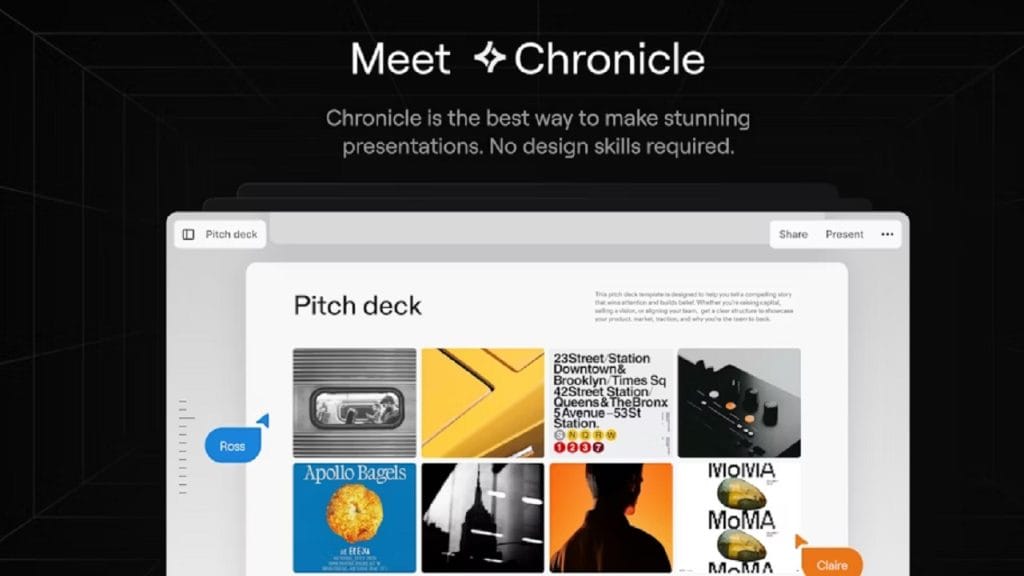FlexAI
- Verified: Yes
- Categories: Image Editing, Video Editing, Video Enhancer
- Pricing Model: Freemium (with premium subscription tiers)
- Website: https://www.flexai.com
What is FlexAI?
FlexAI is an all-in-one creative tool powered by artificial intelligence, designed to simplify and enhance your image and video editing workflows. Whether you’re a content creator, marketer, or hobbyist, FlexAI offers powerful AI-driven features that help you produce high-quality visuals without requiring advanced technical skills.
From sharpening blurry images to transforming low-resolution videos into crisp, vibrant footage, FlexAI takes the complexity out of editing. It bridges the gap between professional-level results and beginner-friendly usability — making it a go-to choice for anyone looking to elevate their digital content.
Key Features
- AI Image Enhancer: Automatically improves image clarity, color balance, and detail with a single click.
- Video Upscaler: Boosts video resolution up to 8K while preserving natural textures and sharpness.
- Background Remover: Instantly removes or replaces backgrounds from images or videos with high precision.
- Batch Processing: Edit and enhance multiple files at once, saving time for large projects.
- Smart Filters & Effects: Apply creative filters that adapt intelligently to the subject of your media for a polished, artistic look.
✅ Pros
- User-Friendly Interface: FlexAI offers a clean, intuitive dashboard that even beginners can navigate with ease. You don’t need to be a Photoshop or Premiere Pro expert to get professional-looking results.
- Powerful AI Algorithms: The tool’s AI technology delivers impressive results, whether you’re restoring old photos or enhancing modern videos. It handles complex tasks in seconds.
- Cross-Platform Access: FlexAI works seamlessly on both desktop and mobile devices, so you can edit on the go.
- Flexible Pricing: The freemium model gives users access to essential features, with affordable plans for more advanced functions — ideal for different budgets.
❌ Cons
- Limited Free Features: While the free version is useful, many of the most powerful tools (like 8K video upscaling) are locked behind a paywall.
- Occasional Processing Delays: For high-resolution videos or large batch edits, users may experience slower processing times, depending on server load.
- Internet-Dependent: As a cloud-based tool, FlexAI requires a stable internet connection — offline editing is not supported.
Who is Using FlexAI?
FlexAI has quickly gained popularity across various creative and professional fields, thanks to its versatile AI-powered editing capabilities.
- Primary Users: Professional Photographers, Videographers, Digital Artists, Social Media Managers, Content Creators
Use Cases
- Restoring Vintage Photos and Videos: Many photographers and archivists rely on FlexAI to breathe new life into old, faded images and grainy footage. The AI-driven restoration tools can enhance clarity and color accuracy, making archival content visually stunning again.
- Content Enhancement for Social Media: Social media managers and influencers use FlexAI to quickly polish their images and videos before posting. The background remover and smart filters help create eye-catching posts that stand out in crowded feeds.
- Marketing and Advertising: Marketing professionals use FlexAI to produce high-quality visuals for campaigns without the need for expensive studios or software. The batch processing feature is especially useful for preparing large volumes of content on tight deadlines.
Pricing
FlexAI offers flexible pricing plans to suit different needs and budgets. Here’s an overview of the main options:
- Starter Plan – $9.99/month
Basic image editing tools, access to AI enhancer, limited batch processing, and standard resolution exports. - Pro Plan – $29.99/month
Full access to all AI-powered features, including video upscaling to 4K, advanced filters, priority processing, and unlimited batch edits. - Enterprise Plan – Custom Pricing
Tailored for large teams or businesses, this plan offers 8K video support, dedicated account management, API access, and enhanced security features.
Note: Pricing and features can change, so it’s best to check the official FlexAI website for the most current details.
What Makes FlexAI Unique?
Several aspects set FlexAI apart from other image and video editing tools on the market:
- Cutting-Edge AI Technology: FlexAI employs some of the most advanced machine learning models for media enhancement, enabling results that closely mimic professional manual editing but with greater speed and ease.
- All-in-One Platform: Instead of juggling multiple apps, users can perform a wide range of editing tasks—from background removal to video upscaling—all within a single, streamlined interface.
- Accessibility for All Skill Levels: The tool balances powerful features with an intuitive design, allowing beginners to get great results quickly while still providing depth for experienced users.
- Cloud-Based Processing: Offloading the heavy lifting to the cloud means users don’t need high-end hardware to enjoy top-tier performance.
Compatibilities and Integrations
FlexAI is designed to fit seamlessly into existing creative workflows and supports various integrations and hardware:
- Integration 1: Adobe Photoshop — Users can export enhanced images directly for further editing.
- Integration 2: After Effects — Compatible with video projects to incorporate AI-enhanced footage.
- Integration 3: DaVinci Resolve — Works alongside this professional color grading software for polished results.
- Hardware Compatibility: Optimized for Apple Silicon Macs as well as Nvidia and AMD GPUs, ensuring fast processing on popular devices.
- Standalone Application: Yes — FlexAI functions as a standalone web-based platform with optional desktop apps for convenience.
Tutorials and Resources of FlexAI
FlexAI understands that diving into new software can sometimes feel overwhelming. To help users hit the ground running, the platform offers a variety of tutorials and resources tailored to different learning styles:
- Official Video Tutorials: Step-by-step videos cover everything from basic editing to advanced AI enhancements, making it easy to follow along and learn by doing.
- Comprehensive Documentation: The online help center includes detailed guides, FAQs, and troubleshooting tips to resolve common questions quickly.
- Community Forum: A vibrant user community shares tips, creative ideas, and solutions, which is great for learning real-world tricks and staying updated.
- Webinars and Live Demos: Regularly scheduled live sessions give users the chance to ask questions and see new features in action.
These resources ensure users of all levels can maximize the potential of FlexAI without a steep learning curve.
How We Rated It
Criteria | Rating (out of 5) |
Accuracy and Reliability | 4.5 ⭐️ |
Ease of Use | 4.7 ⭐️ |
Functionality and Features | 4.6 ⭐️ |
Performance and Speed | 4.3 ⭐️ |
Customization and Flexibility | 4.2 ⭐️ |
Data Privacy and Security | 4.4 ⭐️ |
Support and Resources | 4.5 ⭐️ |
Cost-Efficiency | 4.0 ⭐️ |
Integration Capabilities | 4.3 ⭐️ |
Overall Score | 4.4 ⭐️ |
FlexAI stands out as a powerful yet accessible AI-driven editing tool that caters to a wide range of creative professionals and hobbyists alike. Its strength lies in combining sophisticated algorithms with an intuitive interface, enabling users to produce high-quality visuals without a steep learning curve or heavy investment in hardware.
Ideal for photographers, videographers, social media managers, and marketers, FlexAI’s most notable features include its image and video enhancement capabilities, batch processing, and seamless integrations with popular creative software. While some advanced features require a subscription, the balance of performance, usability, and pricing makes FlexAI a compelling choice for those looking to streamline their editing workflow with the power of AI.