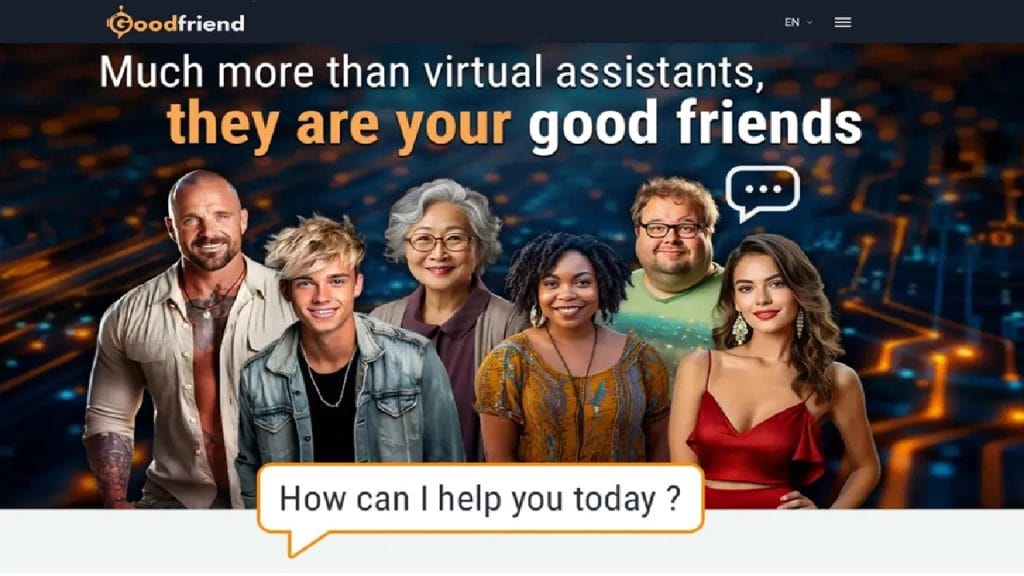
GoodFriend AI
- Verified: Yes
- Categories: AI-Powered Virtual Assistant, Productivity Tool, Communication Enhancer
- Pricing Model: Freemium with Premium Subscription Options
- Website: https://www.goodfriendai.com
What is GoodFriend AI?
GoodFriend AI is a cutting-edge virtual assistant designed to simplify your daily communication and task management. Powered by advanced artificial intelligence, it acts like a personal companion that helps you stay organized, improve productivity, and maintain meaningful connections. Whether you need assistance managing your calendar, drafting messages, or brainstorming ideas, GoodFriend AI adapts to your unique style and preferences. By automating routine tasks and offering thoughtful insights, it addresses the common struggle of balancing work and personal life in a digital world.
Key Features
- Smart Scheduling: Automatically manages your appointments and reminders with intelligent conflict detection to keep your day running smoothly.
- Contextual Messaging: Helps draft personalized messages and emails that sound natural and genuine, saving you time without losing authenticity.
- Idea Generation: Offers creative prompts and brainstorming support for projects, presentations, or content creation.
- Multi-Platform Integration: Seamlessly connects with popular apps like Google Calendar, Slack, and email clients to centralize your workflow.
- Privacy-Focused Design: Employs robust encryption and data protection policies, ensuring your conversations and data remain confidential.
✅ Pros
- User-Friendly Interface: The intuitive design allows even non-tech-savvy users to quickly harness the power of AI without a steep learning curve.
- Highly Customizable: Tailors responses and suggestions based on your preferences and communication style, enhancing relevance and effectiveness.
- Time-Saving Automation: Reduces repetitive tasks such as scheduling or replying to common queries, freeing up your time for higher-value activities.
- Strong Privacy Measures: GoodFriend AI respects user privacy, which is a significant advantage in an era where data security is paramount.
❌ Cons
- Limited Offline Functionality: Since it relies heavily on cloud processing, features are restricted or unavailable without an internet connection.
- Subscription Cost: While the free version is functional, advanced features require a subscription that might not fit all budgets.
- Learning Curve for Advanced Features: Some of the more powerful customization options may take time for users to fully understand and utilize.
Who is Using GoodFriend AI?
Primary Users
GoodFriend AI primarily serves busy professionals, entrepreneurs, and anyone looking to enhance their daily productivity and communication. Its adaptable nature makes it a favorite among remote workers, small business owners, and individuals juggling multiple responsibilities.
Use Cases
- Streamlining Daily Workflow: Professionals use GoodFriend AI to handle scheduling conflicts, send follow-up emails, and keep track of important deadlines, allowing them to focus on strategic tasks without getting bogged down by administrative work.
- Enhancing Communication: Freelancers and customer service teams rely on GoodFriend AI to draft personalized, clear, and engaging messages, helping maintain strong client relationships without spending hours on each response.
- Creative Brainstorming: Content creators and marketers benefit from its ability to generate fresh ideas and provide insightful suggestions, making it easier to overcome creative blocks and produce compelling content on tight deadlines.
Pricing
GoodFriend AI offers multiple pricing tiers designed to accommodate different user needs:
- Basic Plan: Free – Includes access to essential features such as scheduling assistance, basic message drafting, and limited integrations.
- Pro Plan: $14.99/month – Unlocks advanced customization, priority support, multi-platform integration, and extended AI capabilities.
- Enterprise Plan: Custom Pricing – Tailored solutions for large teams or businesses requiring extensive integration, dedicated support, and enhanced security features.
Note: For the most accurate and up-to-date pricing details, please visit the official GoodFriend AI website.
What Makes GoodFriend AI Unique?
GoodFriend AI stands out due to its unique blend of highly personalized assistance and robust privacy measures. Unlike many generic virtual assistants, it learns from your communication style and adapts its suggestions accordingly, making interactions feel more natural and human. Its commitment to privacy, with end-to-end encryption and strict data handling policies, reassures users that their information remains secure. Additionally, GoodFriend AI’s seamless integration with multiple platforms and tools helps centralize your workflow without disrupting existing habits, offering a smooth, cohesive user experience that few competitors provide.
Compatibilities and Integrations
- Google Calendar: Syncs effortlessly to keep your schedule up-to-date and conflict-free.
- Slack: Integrates for instant messaging and team collaboration enhancements.
- Email Clients: Supports major providers like Gmail and Outlook for drafting and managing communications.
- Hardware Compatibility: Fully compatible with both Apple Silicon and Intel-based systems, optimized for efficiency and speed.
- Standalone Application: Yes – GoodFriend AI is available as a dedicated app on desktop and mobile platforms, allowing you to use it independently or alongside other tools.
Tutorials and Resources of GoodFriend AI
Getting started with GoodFriend AI is straightforward thanks to the variety of tutorials and resources available. The official website hosts a comprehensive knowledge base filled with step-by-step guides, video tutorials, and FAQs that cover everything from basic setup to advanced feature usage. For users who prefer hands-on learning, there are interactive walkthroughs built into the app that guide you through key functionalities in real time.
Additionally, GoodFriend AI maintains an active community forum where users can share tips, ask questions, and get advice from both peers and official support staff. Regular webinars and blog posts also help users stay updated on new features and best practices, making it easy to maximize the tool’s potential regardless of your experience level.
How We Rated It
Criterion | Rating (out of 5) |
Accuracy and Reliability | ⭐⭐⭐⭐☆ (4/5) |
Ease of Use | ⭐⭐⭐⭐⭐ (5/5) |
Functionality and Features | ⭐⭐⭐⭐☆ (4/5) |
Performance and Speed | ⭐⭐⭐⭐☆ (4/5) |
Customization and Flexibility | ⭐⭐⭐⭐☆ (4/5) |
Data Privacy and Security | ⭐⭐⭐⭐⭐ (5/5) |
Support and Resources | ⭐⭐⭐⭐☆ (4/5) |
Cost-Efficiency | ⭐⭐⭐⭐☆ (4/5) |
Integration Capabilities | ⭐⭐⭐⭐☆ (4/5) |
Overall Score | ⭐⭐⭐⭐☆ (4.3/5) |
GoodFriend AI is a reliable and user-friendly virtual assistant that shines in personalizing communication and simplifying daily tasks. Its strong privacy safeguards make it an excellent choice for users concerned about data security, while its multi-platform integration and adaptable features cater well to busy professionals and creative individuals alike.
Ideal for anyone who wants to save time on routine communications and enhance productivity without sacrificing a natural, human touch, GoodFriend AI strikes a balance between intelligent automation and personal customization. While some advanced features require a subscription, the overall value it provides makes it a worthwhile investment for both individuals and teams.












