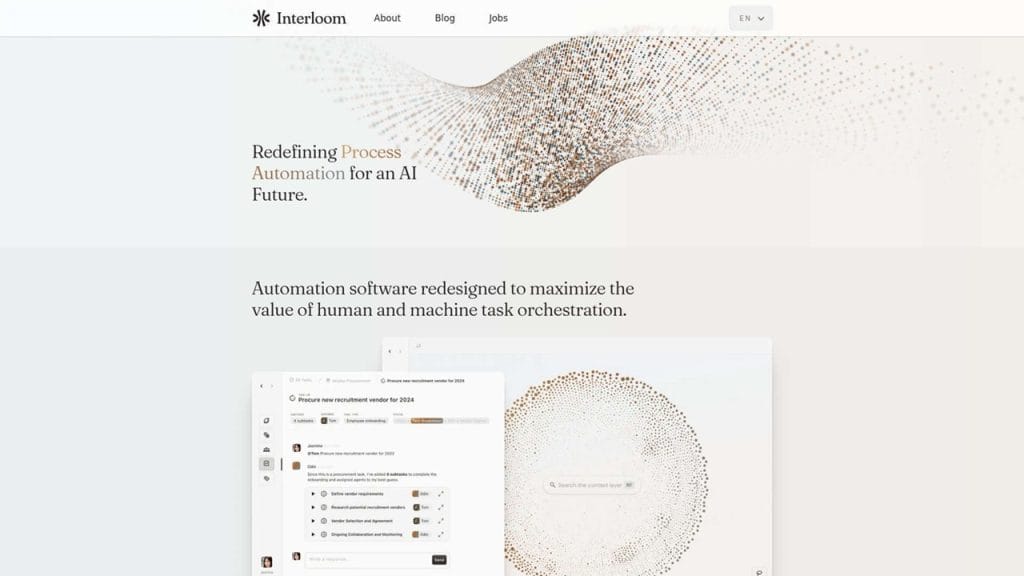
Interloom Technologies
- Verified: Yes
- Categories: Image Editing, Video Editing, Video Enhancer
- Pricing Model: Freemium with premium subscription tiers
- Website: https://www.interloomtech.com
What is Interloom Technologies?
Interloom Technologies is an all-in-one creative enhancement platform designed to streamline and elevate the process of editing images and videos. Whether you’re a content creator, digital marketer, or simply someone looking to enhance visual content, Interloom brings AI-powered tools to your fingertips. The platform focuses on simplifying complex editing tasks, saving time, and delivering professional-quality results without the steep learning curve typically associated with advanced editing software.
By integrating AI with a clean, user-friendly interface, Interloom solves a major problem: how to produce high-quality visual content quickly and efficiently, even without technical skills. Its adaptive technology caters to both amateurs and professionals, making it a go-to solution for modern digital creatives.
Key Features
- AI-Powered Image Enhancement: Automatically adjusts contrast, brightness, sharpness, and color tones to produce studio-quality images with a single click.
- Smart Video Stabilization: Reduces shakes and blurs in video footage to create smooth, cinematic outputs ideal for social media and professional use.
- Noise Reduction Engine: Removes background noise from videos or audio tracks without compromising vocal clarity or sound quality.
- Batch Editing Tools: Allows users to edit multiple images or videos simultaneously, significantly reducing turnaround time for large projects.
- Drag-and-Drop Editor: A beginner-friendly interface with real-time previews, making editing accessible for all experience levels.
✅ Pros
- User-Friendly Interface: Interloom’s intuitive design eliminates the steep learning curve, allowing users to dive into editing right away, even without prior experience.
- Time-Saving Automation: AI-driven features dramatically cut down on manual editing time while maintaining high-quality output.
- Cross-Platform Support: Whether you’re using a desktop or a mobile device, Interloom is fully optimized for multiple platforms and operating systems.
- Continuous Updates & Support: Regular software updates and responsive customer support ensure the tool evolves with user needs and tech trends.
❌ Cons
- Limited Free Plan Features: The freemium version comes with watermarks and limited export options, nudging users toward a paid subscription.
- Internet Dependency: Most of the advanced features require an internet connection, which may hinder users working offline.
- Lack of Deep Customization: While AI automation is great for speed, some professionals may find the limited manual control restrictive for intricate edits.
Who is Using Interloom Technologies?
Primary Users:
Interloom Technologies is widely adopted by a diverse group of creative professionals, including professional photographers, videographers, digital artists, content creators, and even small businesses seeking efficient, high-quality editing tools without the need to hire external agencies.
Use Cases:
- Use Case 1: Social Media Content Creation
Influencers and marketers use Interloom to quickly enhance videos and images for platforms like Instagram, TikTok, and YouTube. The automated editing tools help them maintain a consistent and polished aesthetic with minimal effort. - Use Case 2: Professional Photo Retouching
Photographers rely on Interloom’s AI-powered image enhancement to retouch portraits, landscapes, and commercial shoots. The batch processing feature saves hours during high-volume editing sessions. - Use Case 3: Video Production for Agencies
Creative agencies leverage the platform’s stabilization, noise reduction, and export tools to polish raw footage into ready-to-publish ads, explainer videos, and corporate content—all in a fraction of the typical editing time.
Pricing
Interloom Technologies offers a flexible pricing structure to accommodate different needs, from casual users to creative professionals and teams.
- Basic Plan – Free
- AI-enhanced editing with limited resolution output
- Watermarked exports
- Access to basic tools
- Ideal for trial users and hobbyists
- Pro Plan – $19/month
- Full access to premium editing tools
- High-resolution exports
- Batch editing capabilities
- Priority customer support
- Great for solo creators and freelancers
- Enterprise Plan – Custom Pricing
- Team collaboration features
- API access and custom integrations
- Dedicated account management
- Tailored solutions for agencies and organizations
Note: For the most accurate and up-to-date pricing, please visit the official website.
What Makes Interloom Technologies Unique?
Interloom stands out by blending cutting-edge AI technology with a deep understanding of real-world creative workflows. Unlike many editing tools that either overcomplicate the process or offer overly simplistic results, Interloom strikes a rare balance: professional-grade results with beginner-level accessibility.
Another standout feature is its adaptive enhancement engine, which automatically adjusts based on the content’s subject, lighting conditions, and intended use case—saving hours of manual tweaking. Combined with a smooth, cloud-based interface, Interloom makes high-level editing available anytime, anywhere, without the need for high-end hardware.
Interloom is also ahead of the curve in terms of speed and automation, helping users meet tight deadlines without sacrificing quality. Its consistent performance across devices and OS platforms puts it ahead of competitors still reliant on clunky, system-heavy software.
Compatibilities and Integrations
- Integration 1: Adobe Photoshop
- Integration 2: Adobe After Effects
- Integration 3: DaVinci Resolve
- Hardware Compatibility: Fully optimized for Apple Silicon (M1/M2), Intel processors, and Nvidia/AMD GPUs
- Standalone Application: Yes
Users can either run Interloom as a standalone editor or seamlessly integrate it into their existing creative workflows. Whether you’re a long-time Adobe user or exploring newer platforms like DaVinci Resolve, Interloom plays nicely with your setup.
Tutorials and Resources of Interloom Technologies
Interloom Technologies provides a solid range of tutorials and learning materials to help users hit the ground running. Whether you’re a beginner or an experienced creative, there’s plenty to explore:
- Video Tutorials: A dedicated YouTube channel and in-platform guides walk users through everything from basic edits to advanced batch processing. Each tutorial is broken into short, focused segments, making it easy to follow at your own pace.
- Knowledge Base: The website hosts a comprehensive Help Center, featuring step-by-step articles, FAQs, and troubleshooting guides. It’s updated regularly to reflect new features and user feedback.
- Live Webinars and Workshops: Interloom occasionally hosts live sessions and Q&A events for users looking to deepen their skills or explore real-world workflows.
- Community Forum: A moderated community space where users share tips, presets, templates, and workflows—especially helpful for newcomers.
- Email Support and Ticketing: For specific issues, users can reach out directly to Interloom’s support team via email or ticket system. Pro and Enterprise users receive priority response times.
How We Rated It
Here’s our breakdown of Interloom Technologies based on core performance and user experience factors:
Criteria | Rating |
Accuracy and Reliability | ⭐⭐⭐⭐☆ (4.5/5) |
Ease of Use | ⭐⭐⭐⭐⭐ (5/5) |
Functionality and Features | ⭐⭐⭐⭐☆ (4.5/5) |
Performance and Speed | ⭐⭐⭐⭐☆ (4.5/5) |
Customization and Flexibility | ⭐⭐⭐⭐ (4/5) |
Data Privacy and Security | ⭐⭐⭐⭐ (4/5) |
Support and Resources | ⭐⭐⭐⭐☆ (4.5/5) |
Cost-Efficiency | ⭐⭐⭐⭐ (4/5) |
Integration Capabilities | ⭐⭐⭐⭐☆ (4.5/5) |
Overall Score | ⭐⭐⭐⭐☆ (4.5/5) |
Interloom Technologies stands out as a smart, streamlined solution for modern-day creatives who need quality output without spending hours on editing. With its blend of AI-powered automation, professional-grade results, and beginner-friendly interface, it’s a fantastic tool for photographers, video editors, marketers, and content creators of all experience levels.
What truly makes Interloom shine is its efficiency—you don’t need a high-powered machine or hours of training to get excellent results. The tool’s integrations with platforms like Adobe and DaVinci Resolve make it easy to slot into your current workflow, and the batch editing capabilities are a major plus for high-volume work.
While the free plan is somewhat limited and the advanced features rely on a strong internet connection, these are small trade-offs for the level of convenience and performance Interloom delivers.












