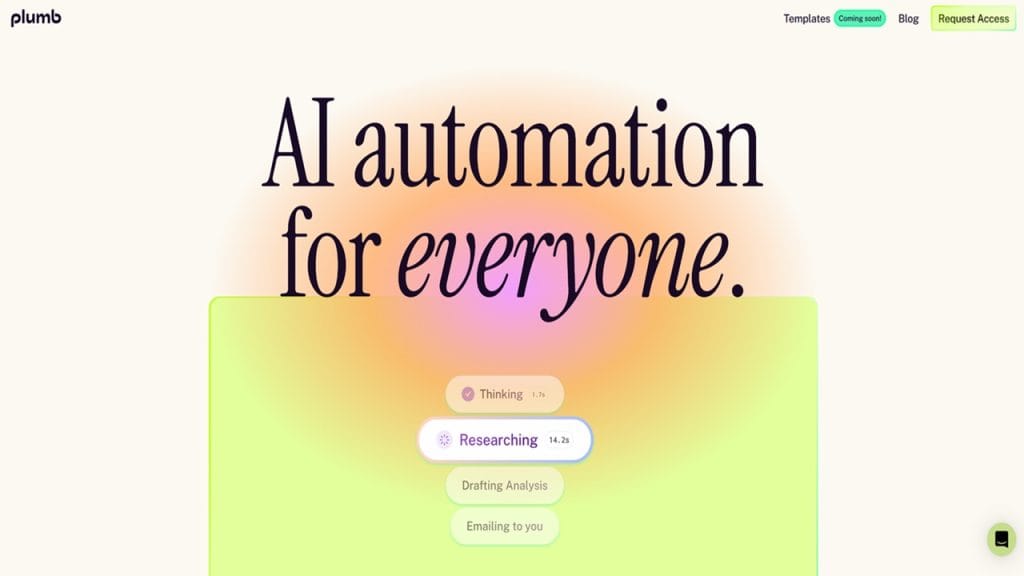
Plumb
- Verified: Yes
- Categories: Workflow Automation, Task Management, Productivity Tools
- Pricing Model: Freemium (Free plan with optional paid upgrades)
- Website: https://www.plumb.ai
What is Plumb?
Plumb is a smart workflow automation tool designed to streamline repetitive tasks and integrate scattered tools into a cohesive workspace. Whether you’re juggling emails, task lists, or calendar invites, Plumb acts as a central nervous system for your digital workflow. The platform aims to eliminate friction in everyday work by helping individuals and teams automate what doesn’t require manual effort—freeing up time for what truly matters.
Unlike traditional task managers, Plumb goes a step further by using AI to identify patterns in your habits and suggest automation workflows based on your daily routines. In short, it’s like having a virtual operations assistant that constantly works behind the scenes.
Key Features
- Smart Automation Builder: Create custom workflows using an intuitive drag-and-drop interface that requires no coding skills.
- Multi-App Integration: Connect with tools like Slack, Google Workspace, Notion, Trello, and more to automate cross-platform tasks.
- AI-Powered Suggestions: Plumb recommends workflows based on your activity, helping you automate without even thinking about it.
- Real-Time Collaboration: Teams can co-create workflows and monitor progress in real-time, making coordination seamless.
- Error Detection & Rollback: If something goes wrong in a workflow, Plumb automatically flags the issue and allows you to revert to a safe version.
✅ Pros
- User-Friendly Interface: Even non-technical users can create advanced workflows thanks to the tool’s simple and clean UI.
- Highly Customizable: With Plumb, you’re not stuck with rigid templates—you can tailor everything to your specific use cases.
- Time-Saving Automation: Plumb reduces repetitive tasks like follow-up emails or task updates, allowing users to focus on more strategic work.
- Robust Free Plan: The freemium model includes generous features, making it suitable for solo entrepreneurs or small teams with tight budgets.
❌ Cons
- Learning Curve for Complex Workflows: While basic tasks are easy to automate, building more advanced workflows may require time and experimentation.
- Limited Mobile Functionality: The mobile app still lacks some features found on the desktop version, which can hinder on-the-go use.
- Integration Gaps: Although Plumb supports many popular tools, certain niche or enterprise-level platforms are not yet supported.
Who is Using Plumb?
Plumb is built for professionals who want to spend less time on busywork and more time on meaningful work. Its user base is broad, but it especially resonates with:
- Primary Users: Product Managers, Startup Founders, Remote Teams, Operations Managers, Freelancers, and Digital Creators
These users benefit from Plumb’s automation-first approach that eliminates repetitive tasks while maintaining control and clarity in fast-moving environments.
Use Cases:
- Use Case 1: Automated Project Onboarding
Startups and agencies use Plumb to onboard new clients or team members. It can automatically generate project templates, assign tasks, send welcome emails, and schedule kickoff calls—without manual setup. - Use Case 2: Cross-Platform Notification Sync
Remote teams often work across multiple apps. Plumb helps sync messages across Slack, Trello, and Google Calendar so that no important update gets missed, regardless of where it happens. - Use Case 3: Task-Based Sales Follow-ups
Sales professionals create automated sequences for follow-up emails, CRM updates, and meeting scheduling. This helps ensure timely responses without juggling a million reminders.
Pricing
Plumb offers a freemium model designed to grow with your needs. Here’s a breakdown of its current pricing structure:
- Starter – Free
- Best for individuals or freelancers
- Up to 5 workflows
- 10 app integrations
- Community support
- Pro – $12/month
- Ideal for small teams
- Unlimited workflows
- Priority support
- Advanced automation triggers and conditions
- Team collaboration features
- Enterprise – Custom pricing
- For large businesses or complex needs
- Dedicated account manager
- Onboarding & training sessions
- API access and security compliance
- SLA-backed performance guarantees
Note: For the most accurate and updated pricing, always refer to Plumb’s official website.
What Makes Plumb Unique?
What truly sets Plumb apart is its intelligence. Unlike other automation tools that merely execute commands, Plumb observes your activity and recommends personalized automations. This predictive capability feels less like a manual setup tool and more like a productivity partner.
Its error recovery system is another standout. If a workflow breaks, Plumb automatically alerts the user and rolls back changes—something that many other automation tools overlook. Add to that a clean interface and real-time team collaboration, and you get a product that blends power with usability.
Compatibilities and Integrations
Plumb works well with the tools you’re already using, making it easy to slide into your workflow without disruptions.
- Integration 1: Google Workspace (Docs, Sheets, Calendar, Gmail)
- Integration 2: Notion
- Integration 3: Slack, Trello, and Microsoft Teams
- Hardware Compatibility: Web-based platform (compatible with both Intel and Apple Silicon Macs, as well as Windows PCs)
- Standalone Application: Yes (also accessible via web browser without downloads)
Tutorials and Resources of Plumb
Getting started with Plumb is refreshingly simple, thanks to its thoughtful collection of onboarding materials. The platform offers:
- Interactive Walkthroughs: When you first sign up, Plumb guides you through setting up your first workflow using an interactive, step-by-step interface.
- Video Tutorials: Plumb maintains a YouTube channel and a video library on its site, covering everything from beginner basics to advanced automation techniques.
- Knowledge Base: Their help center includes in-depth documentation with screenshots, examples, and best practices.
- Webinars and Live Demos: Weekly live sessions allow users to ask questions and watch Plumb in action.
- Community Forum: A space where users share workflows, troubleshoot issues, and request features.
- Priority Support (for Pro/Enterprise users): Get responses from a real human—usually within hours on weekdays.
How We Rated It
Category | Rating |
Accuracy and Reliability | ⭐⭐⭐⭐☆ (4/5) |
Ease of Use | ⭐⭐⭐⭐⭐ (5/5) |
Functionality and Features | ⭐⭐⭐⭐☆ (4.5/5) |
Performance and Speed | ⭐⭐⭐⭐☆ (4/5) |
Customization and Flexibility | ⭐⭐⭐⭐☆ (4.5/5) |
Data Privacy and Security | ⭐⭐⭐⭐☆ (4/5) |
Support and Resources | ⭐⭐⭐⭐⭐ (5/5) |
Cost-Efficiency | ⭐⭐⭐⭐☆ (4/5) |
Integration Capabilities | ⭐⭐⭐⭐☆ (4.5/5) |
Overall Score | ⭐⭐⭐⭐☆ (4.5/5) |
Plumb is a well-designed, smart automation tool that brings clarity and flow to your digital workspace. Its strengths lie in its intuitive interface, AI-powered workflow suggestions, and solid cross-platform integrations. Ideal for professionals, startups, and remote teams, it simplifies operations without demanding heavy tech knowledge.
While it may have room to grow in areas like mobile support and advanced integration depth, Plumb delivers strong value—especially for small teams looking to scale without burnout. If you want a tool that doesn’t just manage tasks but thinks ahead for you, Plumb is definitely worth trying.












